This is a really simple tutorial that creates a crazy effect.
Step 1
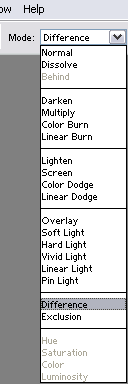
Create a new image and select the gradient tool. On the top bar, create (or select) a gradient you like. Use the above settings.
Step 2
With your mouse, start dragging small lines like above. Repeat multiple times (to create more blobs).
Final Product
Looks pretty good, eh?






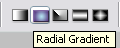

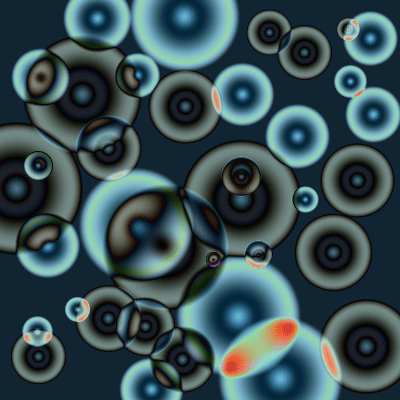


 Reply With Quote
Reply With Quote
