0 members and 7,589 guests
No Members online

» Site Navigation

» Stats

Members: 35,442
Threads: 103,075
Posts: 826,688
Top Poster: cc.RadillacVIII (7,429)
|
-

This works better on different images (with more stuff going on), but heres my example. I used a random photograph from deviantart for this. I did not create this photograph.
Step 1

Start out with the photograph you would like to add ice to, I used the above photograph.
Step 2
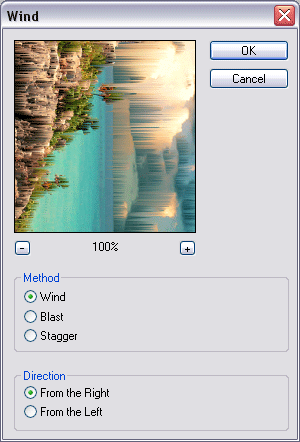
Duplicate your layer and rotate 90 degrees clockwise. Go into the wind filter and use the above settings.
Step 3
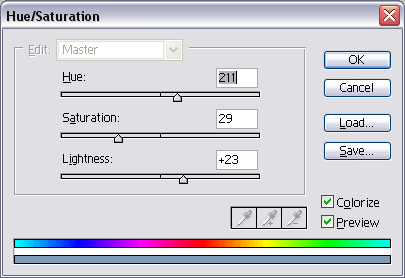
Rotate back to normal 90 degrees counter-clockwise. Press CTRL+U to colorize your image to an icy color, I used the above settings but I suggest you experiment.
Step 4
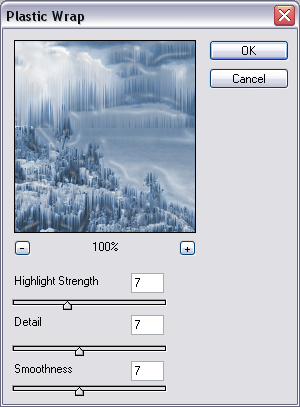
Go into the plastic wrap filter and use the above settings.
Final Product

If you have any questions or comments, please post below so we can assist you!
If you found this tutorial helpful, we suggest you please register on the forums and make an introduction thread!
-

nice tut, i used the same idea on text great reults, might use it someday
-

Good idea mate! I may actually try transfering this over and make a text tutorial version of it.
Good idea, lol =).
-

well if you do, on the tut i read they rotated it 90 n then wind x2 rotate etc untill it was all done, then they pressed ctrl + g each time, ill try n dif it out for you, heres what i created

and

-

kewl u can make the beach look like the arctic lol
-

that's just cool, didn't think of that :P simple but effective ! great tutorial
-
-

Yeah, that's definitely worthwhile. Nice one.
-

omg ive been looking for this effect for a REALLY long time, thanks for doing that, ill have to ice like 300 things now :P
-

I would prefer to be on a warm beach lol
gj man cool tut
Similar Threads
-
By kickmyflip in forum Other Tutorials
Replies: 20
Last Post: 05-02-2011, 09:01 AM
 Posting Permissions
Posting Permissions
- You may not post new threads
- You may not post replies
- You may not post attachments
- You may not edit your posts
-
Forum Rules
|







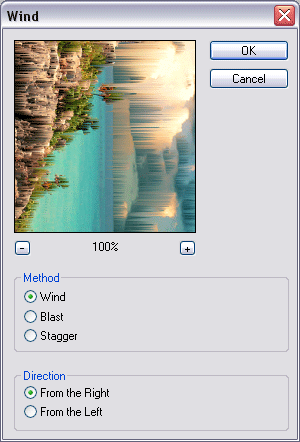
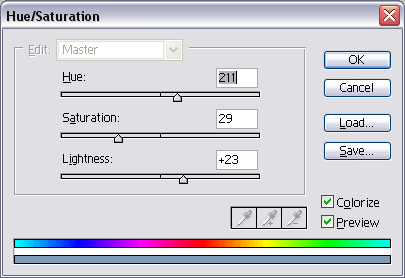
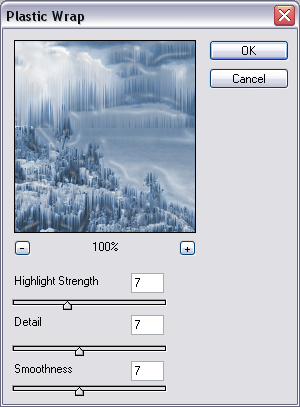



 Reply With Quote
Reply With Quote



