Hope this is posted in the write section.
Ok,
Firefox has it's own default settings which need to be edited to speed up your bowsing speed...
Well to access the default settings; type "about:config" in the address bar. It does not matter if you are offline...
When in the menu, go to "network.http.pipelining" by default it's value is set to false. Double click it to get it to say True. By setting it True, Firefox will send multiple requests to a website!!!
In the next line, the interger is "network.http.pipelining.maxrequests" It's value by default is 4, so double click on it and set the value between 20 to 30. This lets Firefox send 20 to 30 requests at the same time, to a website.
Note: Don't go past 30...the website still needs it's stupid bandwith...
If you continue down, you will find another integer. "network.http.proxy.pipelining" it's set to false, so double click and set it to true...
Finally add a new integer...Right click anywhere and select: New >> Integer. The preference name will be "nglayout.initialpaint.delay" Set it's value to zero. This new integer makes Firefox display any information it retrieves from the website ASAP. The zero tells the time Firefox should wait before showing data retrieved from an website.
--
Everybody knows that "about:blank" takes you to a blank page.
But what happens is you type "about:mozilla"?
Enjoy your new speed...
For some it may not be a noticable speed adjustment. but for me, i noticed it greatly. Worth trying if you your FF






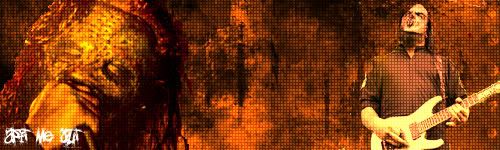

 Reply With Quote
Reply With Quote