0 members and 26,370 guests
No Members online

» Site Navigation

» Stats

Members: 35,442
Threads: 103,075
Posts: 826,688
Top Poster: cc.RadillacVIII (7,429)
|
-

This is a VERY basic tutorial on how to create the popular 'pixel stretch'.
Step 1

Start out with the image you want to pixel-stretch, I used a nice caddy on 24's =).
Step 2
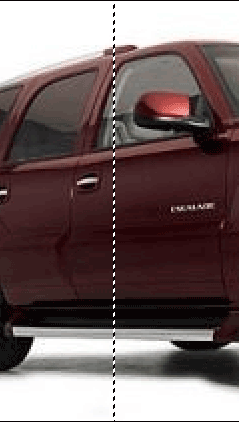
Select the rectangular marquee tool and select a 1 pixel line on the image like above. This may take some work, and you dont have to be perfect.
Step 3
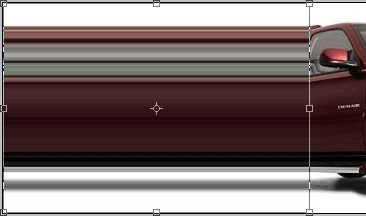
Press CTRL+T and stretch the image like above.
Final Product

If you have any questions or comments, please post below. We encourage you to register and post if you enjoy this tutorial!
-

got a question Mr.Admin
Can I also used this to stretch my font?
-

Sure you can, although you have to rasterize the text layer first, then do the same effect. IT would look a lot better if you had a taller font, with multiple borders or something.
-

how can i create body kits on cars like that caddie u streched
-

Select the rectangular marquee tool and select a 1 pixel line on the image like above. This may take some work, and you dont have to be perfect.
Is there a reason why you can't just use the Column marquee tool or whatever it is called?
-

looks funny but useful tut
next time i get bored and make a sig you ll see me with a streched car lol
-

such a simple idea wit great effect
thnx taco!!! 
-

It can be used for websites (headers, were you want to make it look cleaner for people with higher resolution).
The effect by itself looks very stupid, but it can be used in websites and sigs efficiently.
-

you are #1 im making kits for fifa and that is really helping me, thanks
-

I could't describe it better myself 
Great tutorial by the way!
Similar Threads
-
By unreaL in forum Other Tutorials
Replies: 17
Last Post: 05-31-2006, 07:00 AM
-
By WickeD in forum Sigs & Manips
Replies: 4
Last Post: 09-12-2005, 12:17 PM
-
By gunz in forum Sigs & Manips
Replies: 6
Last Post: 09-10-2005, 07:57 PM
 Posting Permissions
Posting Permissions
- You may not post new threads
- You may not post replies
- You may not post attachments
- You may not edit your posts
-
Forum Rules
|








 Reply With Quote
Reply With Quote




