I want to make a normal pic to look exactly like this one... except my face not his. I already have my face cropped in the middle... an what not, now all I need to do is add the effects to make me that color and that style of look... thanks.
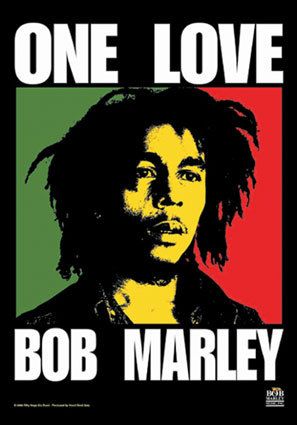

 |
|
Loading...
|
» Online Users: 3,300
|
Results 1 to 4 of 4
Thread: How would you do this effect???
Similar Threads
|