0 members and 2,200 guests
No Members online

» Site Navigation

» Stats

Members: 35,442
Threads: 103,075
Posts: 826,688
Top Poster: cc.RadillacVIII (7,429)
|
-
 Making a poster Making a poster
Well i want to make my own poster , but the problem is, i dont know how to set my settings .
it needs to be 1meter x 1,20m high , wich resolution should i pick , do i need to resize it to the poster settings ?
-

When creating a new document, change pixels to cm and type in the prefered size. Then I would use at least 150 DPI or higher. If you mean that you want to make a poster out of something you made, then it needs to be in high resolution. Go to Image > Image size and change the document size. Same thing with the DPI here. You might want to sharpen your image a little too. A file like this will be pretty heavy to work with. When you hand it over to someone with a machine that can handle 120 cm paper, give it as a PDF. That's what they always want as it seems to give better result than JPG when printing.
-

hey martin , i know about the dpi , its set on 300 at mine , but i try'd to set the file size to 120 cm but , when i try'd to use gradient tool my pc froze haha  i dont have a mac yet , the G5 is comming soon :P , but if i can change the size to 120 cm with image resize when the dpi is on 300 , i should work ? i know the publicer needs the pdf file , just needed to know if it would work to enlarge it to poster size i dont have a mac yet , the G5 is comming soon :P , but if i can change the size to 120 cm with image resize when the dpi is on 300 , i should work ? i know the publicer needs the pdf file , just needed to know if it would work to enlarge it to poster size 
-

Yes you will be working with like 9000x7000 px or something so I understand you computer froze. :P
Yes you can just resize it. The problem is of course that you get a quality loss but you will get that no matter what you do. Standing a bit further away from the poster you won't see it (hopefully). If you see a huge movie or fashion poster somewhere, try looking at it closely. You can see that it is resized. They shoot with 25 megapixel cameras and work in huge resolution but they still probably need to resize the pictures to make them that large. The bigger the poster is the further away from it you stand to look at it so it doesn't matter.
-

if you get the Serif Page Plus 11 Series i use it at school for my graphics design work, it handles big projects up to A1 but my school only has a A3 printer ~.~
Personally i wouldn't use a gradient on a poster 
Last edited by Skatanic_; 12-16-2007 at 08:55 AM.

          
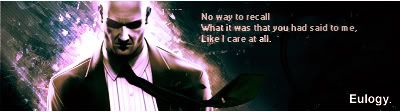 [((_CRAYOLA_((]>[((_CRAYOLA_((]>[((_CRAYOLA_((]>[((_CRAYOLA_((]>[((_CRAYOLA_((]>[((_CRAYOLA_((]>
[((_CRAYOLA_((]>[((_CRAYOLA_((]>[((_CRAYOLA_((]>[((_CRAYOLA_((]>[((_CRAYOLA_((]>[((_CRAYOLA_((]>
Similar Threads
-
By Sushyans in forum Support
Replies: 2
Last Post: 06-04-2007, 11:31 AM
-
By Krimsyn in forum Digital Art
Replies: 19
Last Post: 01-14-2006, 06:13 PM
-
By Slik in forum Sigs & Manips
Replies: 15
Last Post: 01-01-2006, 07:03 PM
-
By Krimsyn in forum Digital Art
Replies: 2
Last Post: 11-02-2005, 03:12 AM
-
By Spikee in forum Digital Art
Replies: 8
Last Post: 10-12-2005, 11:14 AM
 Posting Permissions
Posting Permissions
- You may not post new threads
- You may not post replies
- You may not post attachments
- You may not edit your posts
-
Forum Rules
|

