0 members and 26,370 guests
No Members online

» Site Navigation

» Stats

Members: 35,442
Threads: 103,075
Posts: 826,688
Top Poster: cc.RadillacVIII (7,429)
|
-

EDIT: I seem to have forgot to put "tutorial" in my topic. If a friendly mod could do it for me since I can't seem to add it I'd be greatly appreciative.
Forgive me, this is my first time posting here as well as my first tutorial. Hope at least 1 person enjoys this. If not, there is always the old drawing board ^_^.
1. Make a new image. Any size will do, but for this tutorial I made a 500x500.
2. filter -> render -> clouds
3. filter -> render -> difference clouds
4. duplicate the original layer
5. On the new layer go to filter -> render -> fibers. Use 23 Variance and 4 strength and you should get something like this
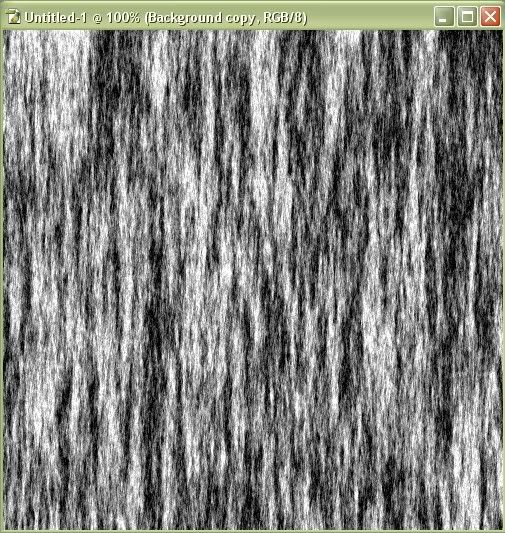
6. Change the blending mode on that layer to color dodge
7. press Ctrl + E to merge the layers
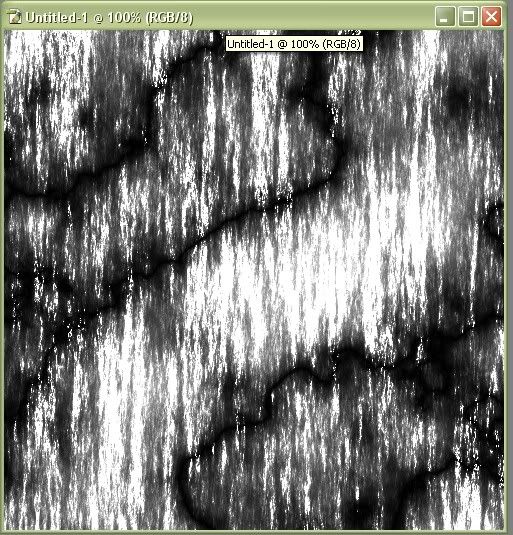
you should have something like this.
8. ctrl+u, click "colorize" and use hue: 220 Saturation: 60 lighten: 0. or any other bluish color.
9. Now, select filter -> distort -> zigzag. Amount: 22 Ridges: 7 and the Style set to Pond Ripples
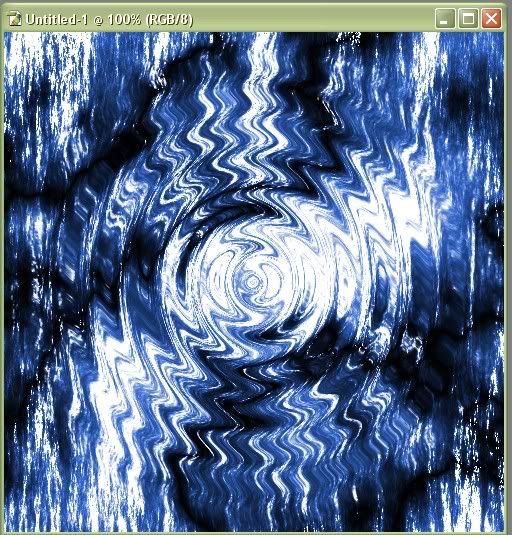
10. Filter -> pixelate -> fragment
11. Now, filter -> distort -> glass with the following settings.
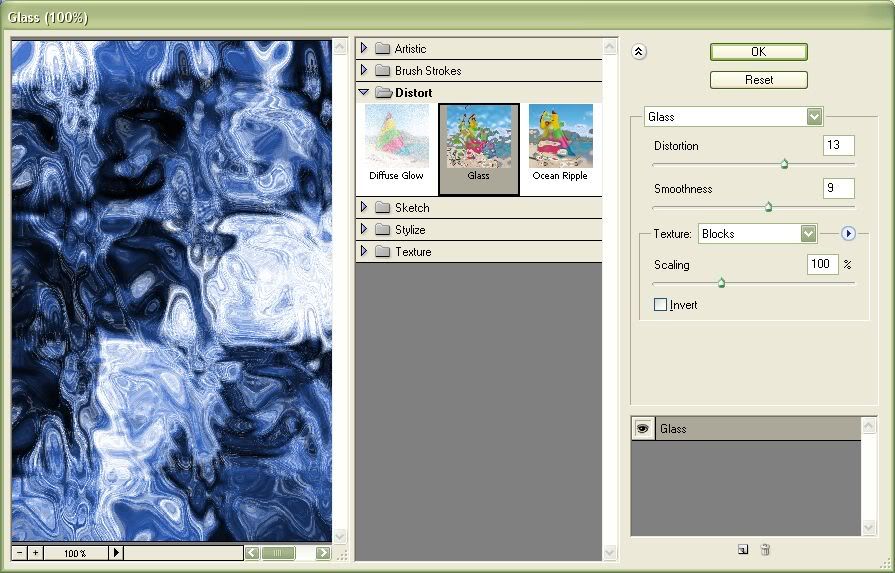
12. And finally filter -> brush strokes -> accented edges with the following settings.
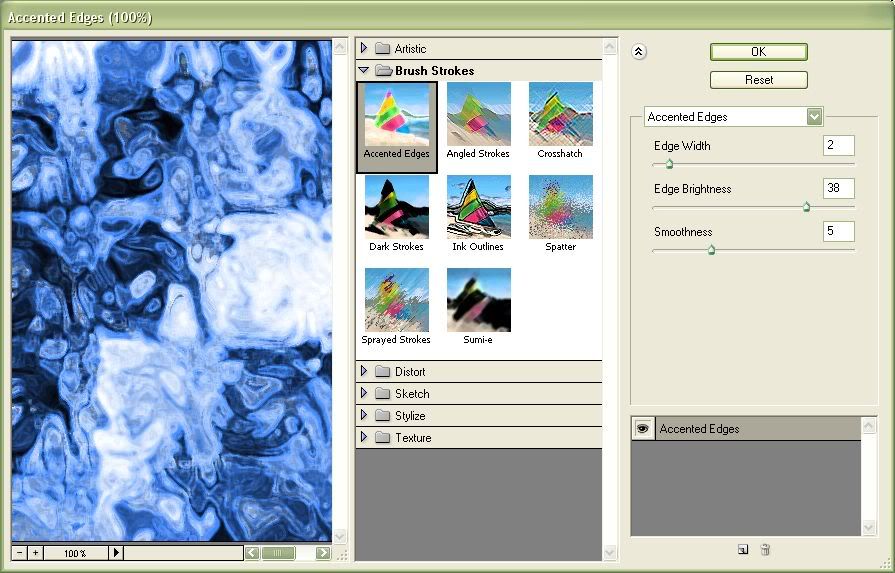
^_^ all done. If all went well you should be looking at something similar to this

Sometimes it takes a couple times to get one just right.
The best things to mess around with are the glass and accented edges filters.
Using 1 for edge width for accented edges filter gives a nice look, but makes it look like more something you see under a microscope then a landscape.
-

hey man welcom to gfxvoid, nice to see tou open with a tut, and not a bad tut at that, a very neat affect which i may just go finddle with now, having said that i personaly think it looks pretty cool pre pond ripple, but thats just my opinion
-

Welcome to VFXVoid, Great job on your tutorial. The effect is good, It may look beter with a little brushing, or more effects. But none the elss its awesome ^_^.
Simply; you.
-

nice tut, like the outcome
-

Good result, very cold, brrrrrrrrrilliant. Sorry for my stutter, got the chills after looking at it. Thanks for submitting!
-

This is wicked, sooo nice!
-

Ok effect...try some some brushing and stuff..if u mess with it this would make a great bg!
-

thats a cool tut, nice effect, but i think you couold get it an easier way
If you want help...
Screw you
If you make sigs...
Screw you
-

hmm... i strangely like it
-

pretty tight the very first step looks like the girl fromthe Rings's hair...or is it just me? :huh:
Similar Threads
-
By J4ck_3R in forum Digital Art
Replies: 7
Last Post: 04-25-2006, 10:29 PM
-
By Dragon_Hacks in forum Sigs & Manips
Replies: 4
Last Post: 03-20-2006, 09:37 PM
-
By Pleymo in forum Digital Art
Replies: 2
Last Post: 09-13-2005, 06:15 PM
-
By XenoDragon in forum Digital Art
Replies: 7
Last Post: 07-13-2005, 06:07 PM
-
By Daemon_ in forum Digital Art
Replies: 25
Last Post: 04-06-2005, 05:41 AM
 Posting Permissions
Posting Permissions
- You may not post new threads
- You may not post replies
- You may not post attachments
- You may not edit your posts
-
Forum Rules
|






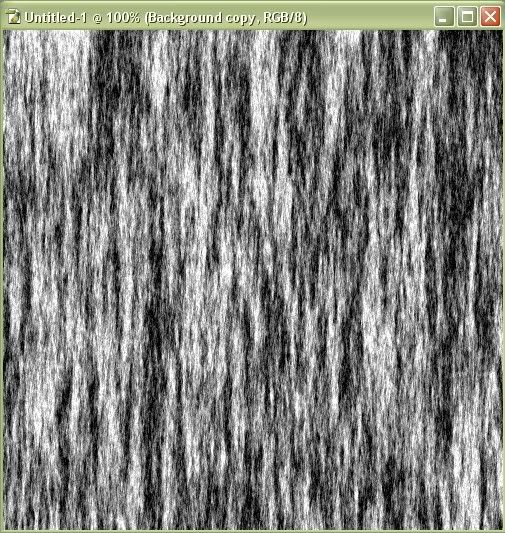
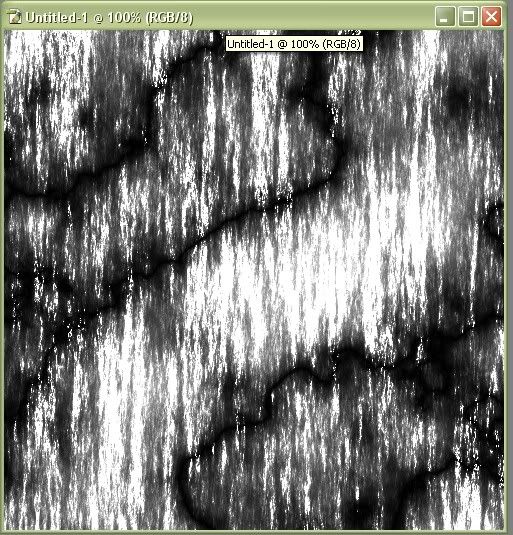
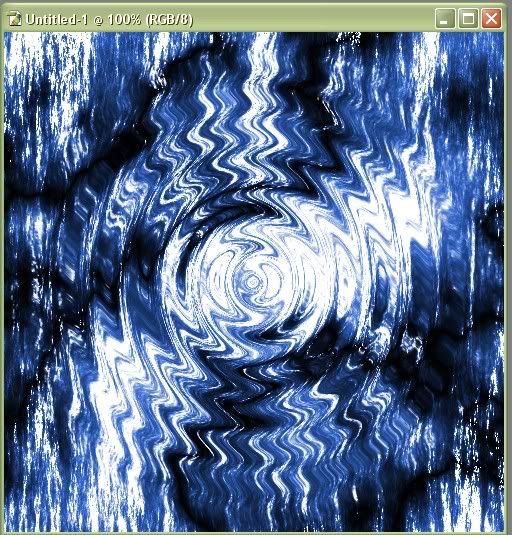
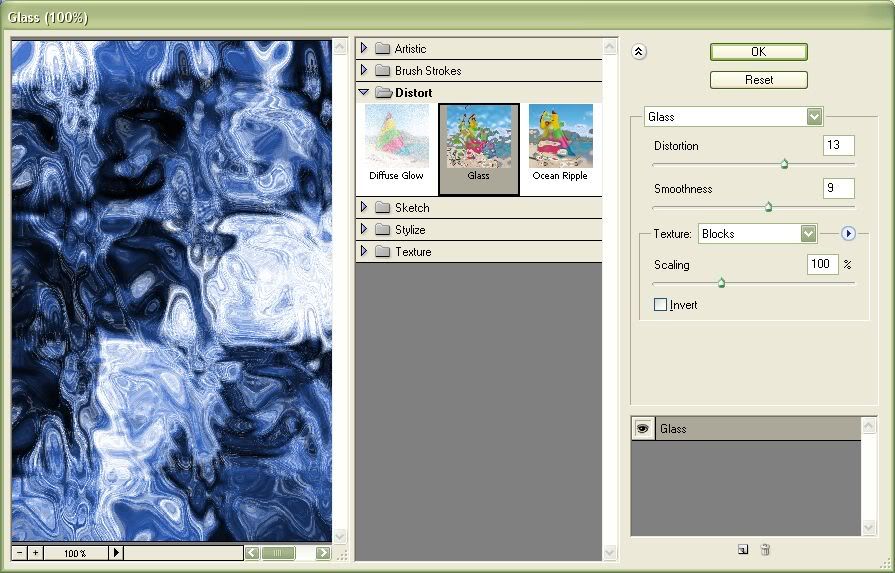
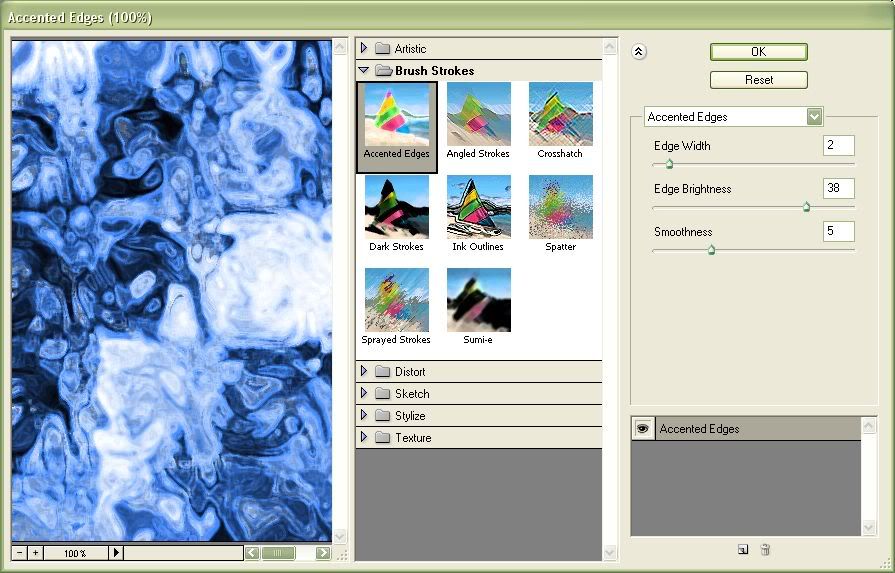


 Reply With Quote
Reply With Quote



