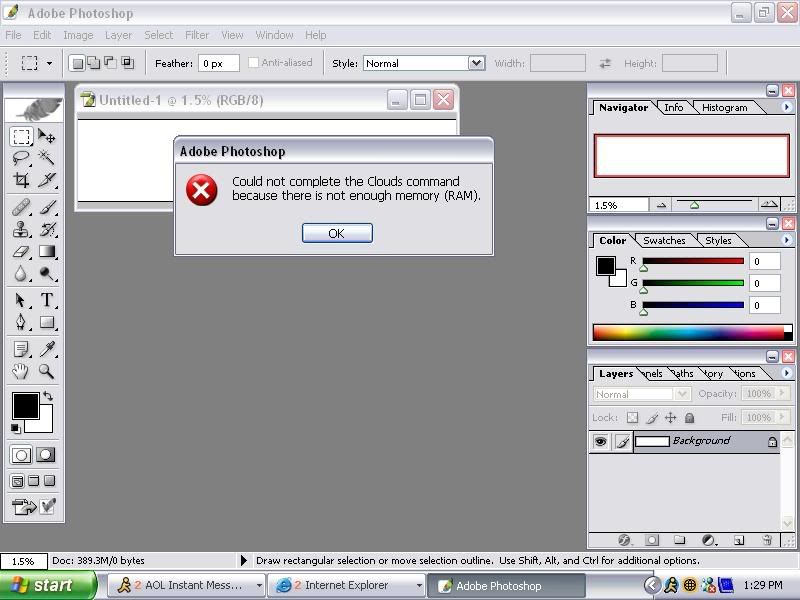0 members and 8,360 guests
No Members online

» Site Navigation

» Stats

Members: 35,442
Threads: 103,075
Posts: 826,688
Top Poster: cc.RadillacVIII (7,429)
|
-

ight u guys seen me on hea postin sigs all tha time but im havein a problem with ma photoshop. Evreytime i make a new layer and try to put it to clouds to make ma bg it says cant complete operation cause theas not enuff ram but i chekd ma comp and i have plenty of ram and space look heas tha pics
so now i have to make ma sigz based on otha ppls sig sizez like i have to save there sig to ma comp and then put it to clouds and work naa mean well heas tha pics
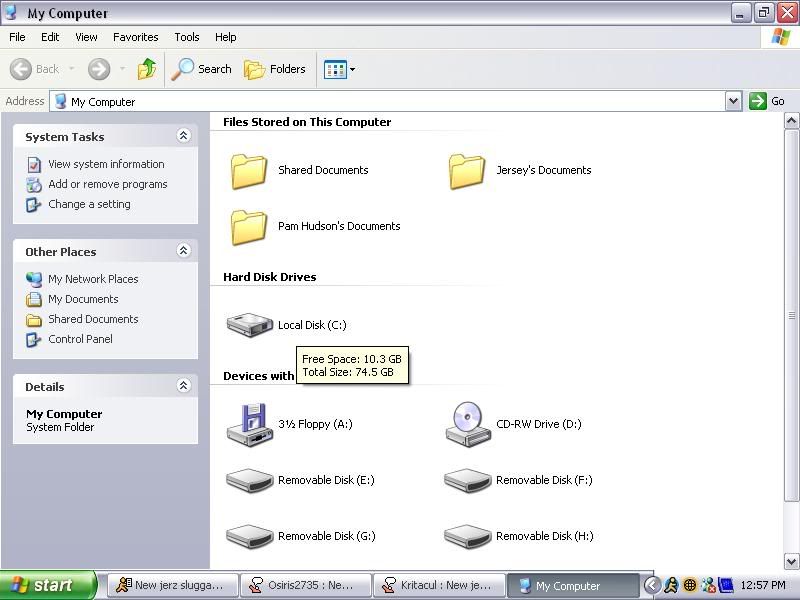

-

whoaa, wtf, thats weird! i have no clue dude, wish i could be a bigger help. thats bizzarre. good luck with that 
If you want help...
Screw you
If you make sigs...
Screw you
-

Well what your looking at is how much hardrive space is left, not ram. Try doing Control Alt Delete, get up Task Manager, go to Processes, hit the little thing thats says CPU, find the one that has the most CPU usage on it, and end Process.
Just dont pick the one that says like system idle process or something, or anything that has to do with your computer working right
I hope that helped :-/
What your looking at is how much programs and stuff you can put onto your computer, rams different. Rams how much your computer can run at point in time.
Oblivion

-

see this is what it does
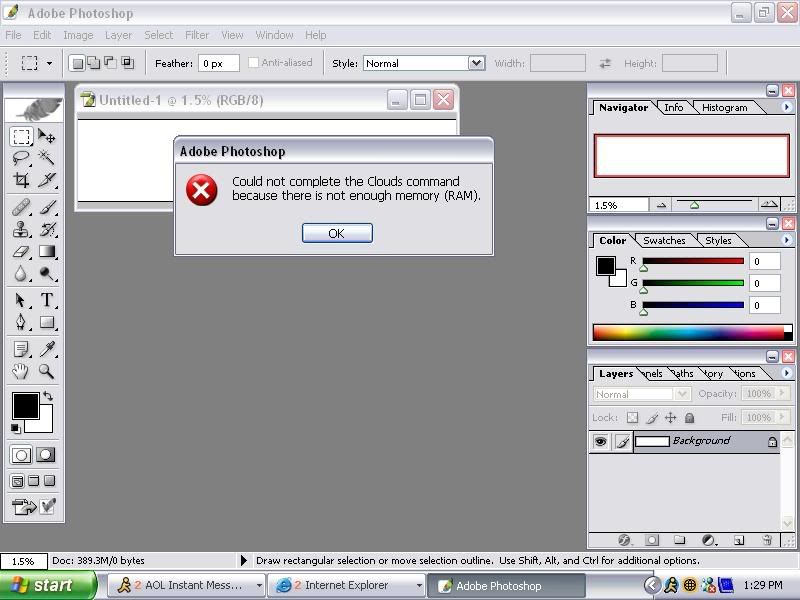
-

Try closing AIM, and IE, those are RAM eaters. Then try doing it.
Oblivion

-

dude holy crap, how big is that sig??? its at 1.5% magnification!!! thats like a 7billion pixel sig! that might be why buddy! try downsizing the size a bit!
If you want help...
Screw you
If you make sigs...
Screw you
-
-
-

what size are you making your new documents??????? they are freaking big!
If you want help...
Screw you
If you make sigs...
Screw you
-
Similar Threads
-
By e-xyper in forum Support
Replies: 19
Last Post: 06-08-2005, 09:05 AM
-
By Killer in forum Digital Art
Replies: 15
Last Post: 06-07-2005, 07:50 PM
 Posting Permissions
Posting Permissions
- You may not post new threads
- You may not post replies
- You may not post attachments
- You may not edit your posts
-
Forum Rules
|






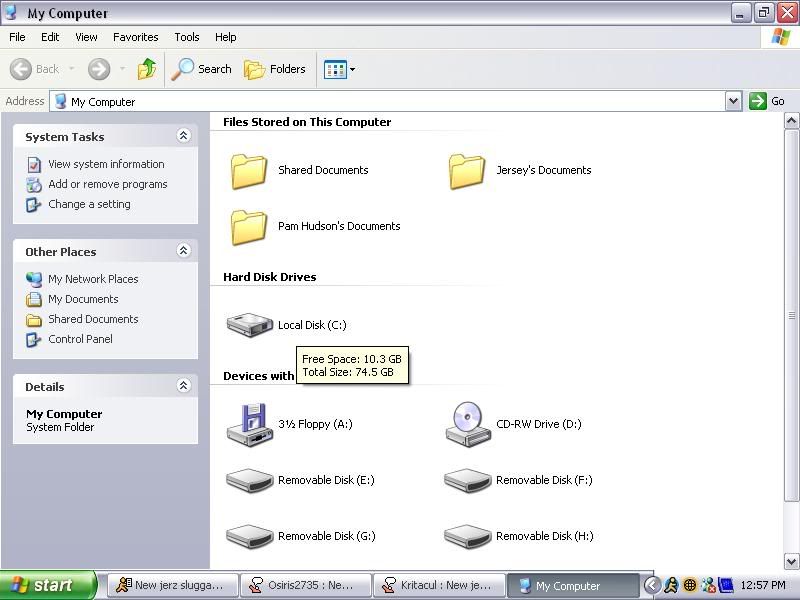


 Reply With Quote
Reply With Quote