it was done awhile ago..not the best at Photoshop..just mess around
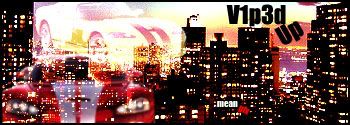

 |
|
Loading...
|
» Online Users: 3,790
|
Results 1 to 5 of 5
Thread: most recent
|