I dont even know if this is ripped, and I'm sorry if it is. I dont have any screenshots, I made this in a hurry before I go to New York for the winter/spring.
Steps
1. Ok. Take the Quick Selection tool from your toolbar (on left) (W)
2. Get a Picture with something you want in it.
3. Invert the background and drag the clean cut tool across the area you want. It takes some time to get used to it, but I will post links to some things i did.
Product
Now I happily have some Assassin's Creed and Halo 3 pictures with just Master Chief or the Assassin.
Links (They have White backgrounds but they are really Transparent)
If you guys want, I will upload the PSD's. Please post about it.











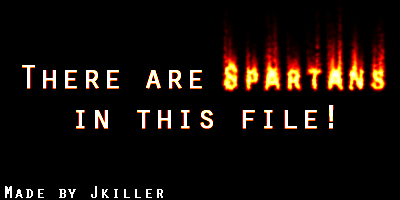

 Reply With Quote
Reply With Quote

