0 members and 757 guests
No Members online

» Site Navigation

» Stats

Members: 35,442
Threads: 103,075
Posts: 826,688
Top Poster: cc.RadillacVIII (7,429)
|
-


how to draw a simple picture putting it on a stylish background
1. start off with a new document (500px by 500px) and press d for default settings
choose the gradient tool and set the mode to difference
go crazy with the gradient all over the page so it looks something like this:
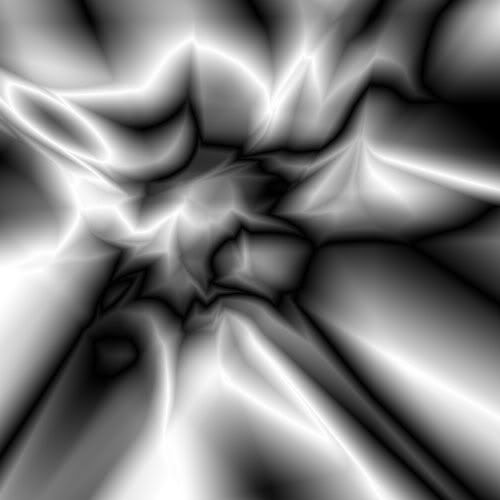
2. using the eraser tool with a brush size of 60-70, erase the picture into the gradient background. choose filter, stylize, find edges:
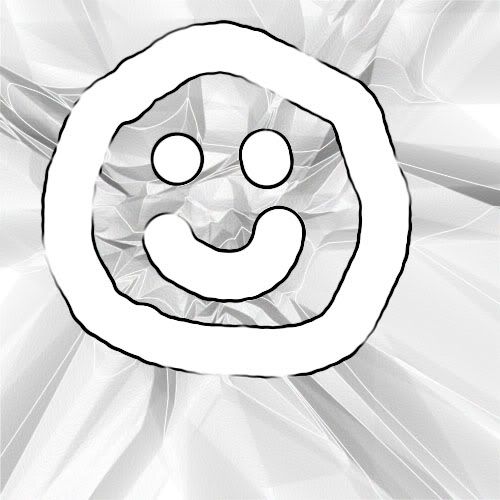
3. go filter, artistic, plastic wrap and click okay. the default settings are fine.
hold ctrl L to bring up the levels adjustments, or go image, adjustments, levels. slide the middle arrow over so the middle level number box reads 0.25. it should look like this:

4. finally the colour. hold ctrl U to change the hue/saturation settings. important: make sure the 'colorize' box is checked. the saturation level should be about 60. change the colour settings to your choice.
done. your picture should look something like mine:

-

whoa thats pretty weird, nice tut...
-

hey its my first tut... gimme a break <_<
-

Pretty good...I like the outcome result :P But maybe to change the smiley for another ^^ Like an Anarchy sign :P haha ok I'm out 
-

Lol thats...kinda useless..but ok for a simple effect on a noob sig....i guess...or like some ghetto wallpaper...lol you could get better results tho..
Creator of the GFXvoid Header......................................Retired GFXvoid Staff.
Currently: Never Here
-

Like :blink: , I kinda like this on. And I don't think many dudes know it . Great work !
-
-

Hehehehe its realy is weird :P . but it looks good anyway sow, nice job you did :smile:
-

Hmm .. or a Pentagram could be pretty cool ^^
-

thanks! whats a pentogram .....?? i thought that was it up the top ... thats something else ey .... :blink:
 Posting Permissions
Posting Permissions
- You may not post new threads
- You may not post replies
- You may not post attachments
- You may not edit your posts
-
Forum Rules
|









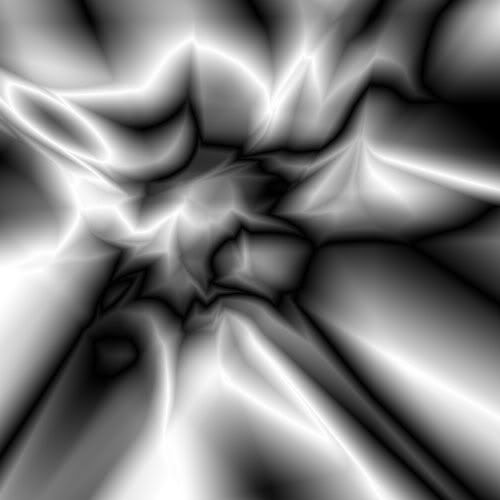
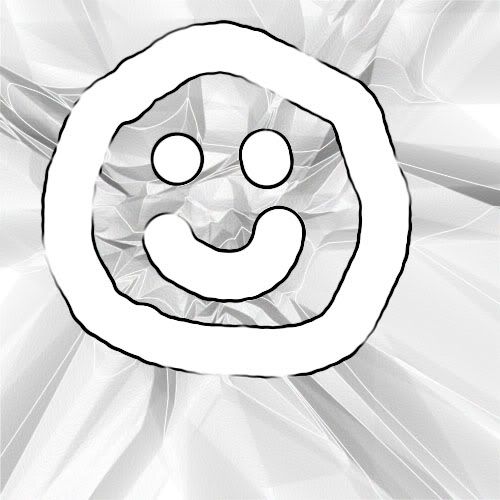


 Reply With Quote
Reply With Quote