0 members and 22,791 guests
No Members online

» Site Navigation

» Stats

Members: 35,442
Threads: 103,075
Posts: 826,688
Top Poster: cc.RadillacVIII (7,429)
|
-
 White Around Edges. White Around Edges.
Hey i need with this pic to get rid of the white around the edges.. Use my latest sig as an example. You see the white around his head. I need to get rid of it.. How do i do it ?

Thanks,
Shane
-

All that is is the result of poor chopping. When you do your selections to cut or extract from photos, make sure you refine your selection. Literally. When you have it selected and ready to cut, go to Select >> Refine Edges and add a tiny amount of feathering, and maybe even contract the selection a few pixels. Don't do alot or you'll get obvious breakage in the selection, and too much feather will just ruin the picture you're extracting.
To correct this, just select the layer (ctrl+left click the layer thumbnail) that has the picture, and follow the steps above.
-

It didnt work 
-

You sure? If it doesn't do a good enough job, just increase the values (make sure you select preview so you can tweak it) until all the white is gone. Also, after you do the refined edges (the object should still be selected) hit ctrl+x, then delete, then ctrl+v. The new copy should be white free (or whatever you refined it to)
-

an easier way is to zoom in and erase around the edges with an eraser, make sure the layer which the render is on is selected!
-

I'm lazy, so I use the blur tool, works on smaller white lines, doesn't totally get rid of it, but makes it almost unnoticeable if you do it right, plus if your resizing the render down so small, you can't tell anyway.
-

 Originally Posted by Fuzer

an easier way is to zoom in and erase around the edges with an eraser, make sure the layer which the render is on is selected!
That takes more work! Plus using the eraser, you always have a chance of getting choppy corners, unless you have a really steady hand (and a stylus)
-

I dont use a stylus, i render almost all my images.. using the eraser..
-

Well that doesn't change the fact that it takes more effort to erase edges all the way around, rather than ctl+click and do it all at once. :P
Obviously though, there are several ways to skin a cat, so take your pick. I guess whatever you feel most comfortable with is the best choice for you.
-

Yay how does it look ?
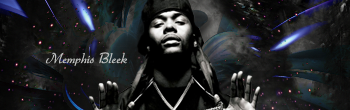
 Posting Permissions
Posting Permissions
- You may not post new threads
- You may not post replies
- You may not post attachments
- You may not edit your posts
-
Forum Rules
|

