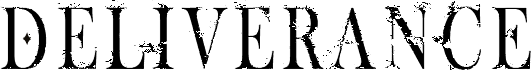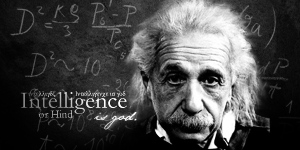0 members and 10,026 guests
No Members online

» Site Navigation

» Stats

Members: 35,442
Threads: 103,075
Posts: 826,688
Top Poster: cc.RadillacVIII (7,429)
|
-
 Here it is! FIRST EVER Sig! Here it is! FIRST EVER Sig!
I spent most of last night working on this. I cannot say that I am finished with it, but I am stuck!!!
I'll probably be tweaking it all day long...
For most of my forums, I go by SoulFallen

For this and one other site:

Feel free to give me some suggestions on really cool stuff that can still be done to this photo!
I wanted to add in a faint curved road under the car but all of the ones i could find had that stupid stockphotography logo over them.....
I'm not about to rip and steal those either.
The photographs both in the foreground and background of the lotus were taken by myself. I try as much as possible to make things from my own work.
-

Here are a couple things I've done...I'm not 100% sure if I'm pleased though....
I see a bunch of people viewed this thread...anyone have a suggestion?
Added Lotus logo to the sig
Added Shadow under car:

Added some brushes (not sure if i like them)

And this one (also not sure if i like it)

-

Ok, that border thing, has to go. If you're gonna have the Lotus logo in your background, you wouldn't want that horrid border to block it out of view. It also takes the attention away from your main focal. The car.
I've got a feeling that this would look good if it was more simple. Bring the Lotus logo nearer to the center and closer to the car, you wouldn't want your focal to be at two different places. Then, maybe a nice background behind the Lotus logo, and a change of text (complete change though) and I think it'll be good to go. Overall, nice attempt, I like your concept. Work on executing it better. 
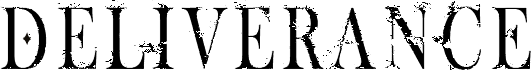
Adobe Photoshop - [CS4]
Editing since April '09
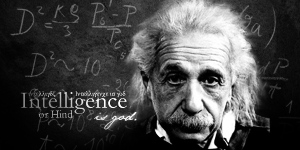
-

go for the last one you made, but remove that border thingy that leaks. and remove the some sort of sepia effect:P and it should be VERY descent 
keep it up
-

I really like what I did with the background before the brushes and the drippy stuff....I wouldn't exactly call it horrid....but it does seem a little overwhelming.
Do you have a cool font suggestion for the text?
-

Hmmm, you're right. I probably shouldn't have called it horrid. But still, it doesn't fit in and like I said, it's blocking out the cool Lotus logo.
Alright, perhaps darken the background a bit, along with the Lotus logo. Bring the logo nearer to the car though, like I said in my previous post. Maybe, sharpen the car a little? It looks kinda blurry to me, and dark. So, brighten it up.
As for the font, I think you've gotta experiment with that on your own. Try to use default fonts if you can. They look great almost all the time. A suggestion from me about the text though, I'd make it smaller. The word "Lotus" should be bigger than your name. Perhaps, try to find out the font used on the Lotus logo itself and use it in your text? Fit your name just nicely above or below "Lotus" and that would probably look pretty good.
Last edited by Hind; 05-15-2009 at 11:14 AM.
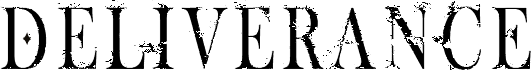
Adobe Photoshop - [CS4]
Editing since April '09
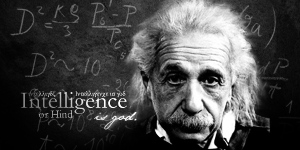
-

OKAY!
I removed the drippy stuff, and took your advice on the logo.........
Here's what I got now:

-

The car in the foreground just still doesnt look right to me......
I want it to really POP
-

Looks better now, imo anyway.
I still think you should darken the background and apply a b/w gradient map on it. What are those strange bud like thingies near the bottom left area of your background?
Hmm, text stands out too much and your car needs to be more attention grabbing. That's why I advised you to make your BG darker and to apply a b/w gradient map on it. Or maybe it's because the car looks a little dark. I dunno how, but you should brighten it up and maybe sharpen it a little because it looks kinda blurry.
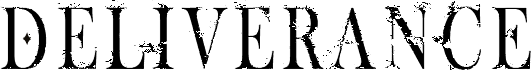
Adobe Photoshop - [CS4]
Editing since April '09
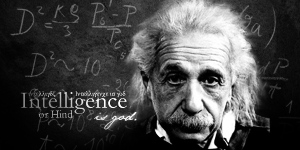
-

The red things????
Those are the tail lights of the rear of the car.... lol!
 Posting Permissions
Posting Permissions
- You may not post new threads
- You may not post replies
- You may not post attachments
- You may not edit your posts
-
Forum Rules
|










 Reply With Quote
Reply With Quote