Okay I really didn't pay much attention before using this render, but as you can tell the edges have a green tint that keeps it from blending nicely with this piece. I tried blurring and feathering nether worked. I may need to try coloring over it, but i figured someone may know a better method of blend. If you can help I would be grateful thanks.
By bajebba at 2009-06-30








 Reply With Quote
Reply With Quote

 ]
]