0 members and 12,480 guests
No Members online

» Site Navigation

» Stats

Members: 35,442
Threads: 103,075
Posts: 826,688
Top Poster: cc.RadillacVIII (7,429)
|
-
 Assissns Creed! Assissns Creed!
version 2 !

"You can delay but time will not"
-

this was the version 1

so now plz tell me the improvements?????
"You can delay but time will not"
-

looks like its a bit over sharpened.
the focal does not blend in well with backgorund.
and it seems to be too cluttered.
Also the font/color of the text does not match theme of the sig.
6/10
-

v1 actually looks better to me. The blending is messing you up. What methods do u use?
also, the bg needs some work..doesn't seem to fit to me. Make sure your effects enhance the render. Use the curves and lines of the render
-

you can better starwar,6\10
Club Claro Member Signature (made by myself):

My last signature:

Gift from Radillac:
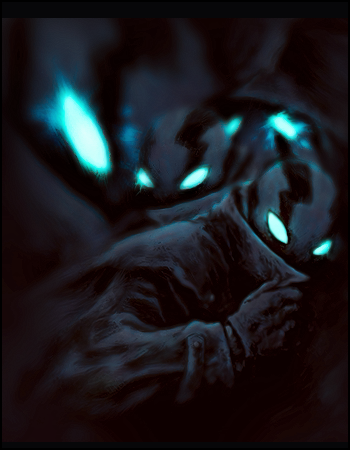
-

 Originally Posted by Nexx

v1 actually looks better to me. The blending is messing you up. What methods do u use?
also, the bg needs some work..doesn't seem to fit to me. Make sure your effects enhance the render. Use the curves and lines of the render
well i used to make the feather of render 10 or 20% and then del it.
the sharpened effects are infact the filter->distort->ripple effects 
any other cool idea i can apply for blending the render?????????
"You can delay but time will not"
-

Everyone has their own style as it should be but for now, i would lay off the ripple effects cos it gives a oversharpened look. One way to blend would be to use a displacement map. Find a nice psd to use and on a layer with apply image used, go to distort/ displace and choose that psd as a map. You can fiddle with the settings but as is work work most times. Then you can erase what doesn't look good to you.
Smudging is another way to blend. Find some nice settings and some good smudge brushes and do some of the edges of the pic. Either do this on apply image layer or make alot of copies of the pic layer and play with the blending modes. Use whatever effects you use for each tag to help blend also. Like c4ds, brushes,effect c4ds,ect. You can use the ripple on the c4ds and/or the brushes to make something all new too!
Sometimes to help blend, i take a small soft brush and lightly erase around the edges to soften them up. Depends on how hard the edge is.
Just experiment with EVERYTHING and see what u like.
Last edited by Nexx; 01-10-2010 at 03:07 PM.
-

Yep Everrybody has their own style of blending... I would agree with nexx though..
It took me 3 hours to read your paragraph Nexx..lol
-

thanks Nexx, very straight forward and comprehensive para.
I too use the same method as smudging is concernded./ thanks for the new ideas.
i always look for such Cnc.
@ shiv why it took 3 hours man?
"You can delay but time will not"
-
Similar Threads
-
By cC.Midway in forum Sigs & Manips
Replies: 4
Last Post: 05-07-2009, 07:11 AM
-
By Bluiceflamez in forum Sigs & Manips
Replies: 6
Last Post: 05-02-2009, 09:29 AM
-
By Harlequin_ in forum Sigs & Manips
Replies: 3
Last Post: 07-26-2008, 06:13 PM
-
By Firescorpio in forum Sigs & Manips
Replies: 6
Last Post: 06-13-2008, 04:58 PM
-
By Arkanian in forum Sigs & Manips
Replies: 6
Last Post: 06-21-2006, 07:18 PM
 Posting Permissions
Posting Permissions
- You may not post new threads
- You may not post replies
- You may not post attachments
- You may not edit your posts
-
Forum Rules
|


