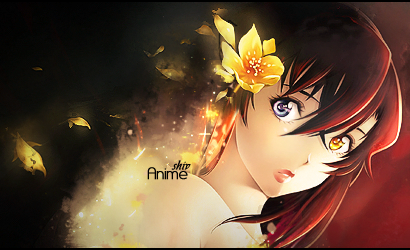0 members and 1,681 guests
No Members online

» Site Navigation

» Stats

Members: 35,442
Threads: 103,075
Posts: 826,688
Top Poster: cc.RadillacVIII (7,429)
|
-
 Help Removing Text From this picture!!!! Help Removing Text From this picture!!!!
Ok Well my sister asked me if i could remove the text "unlawful to copy" from her class photo. I tried everything!!!
Content Aware in PS CS5, spot healing brush, clone stamp, etc.
But every time it looks unnatural, the colors of the skin tone seem to be off every time when i remove the text.
So if anyone can that would be real nice

i tried

http://img709.imageshack.us/img709/5585/bindya.jpg
-

theres nothing you can do about it. you can take a new pic of your sis though.
I dont make sigs anymore
-

Well there is a way to do it but it would take alot of time alot of smudge and soft brushing and stuff but i guess it would be much faster to take another picture...
-
-

Your best Idea is to just do as the above poster said, and just use a different pic. removing the text over that pic would take some time to make it look untouched. clone stamp tool, some layer smudging and some paintbrush would probly be the way to go tho.
-

i'll give it a go, but can't do it right now... give me the weekend ok??
(lol, i've had some fairly good results in the past)
From scratch, just smudging the XL way
-
-

it has been a harsh week for me and i didn't have time to make anything decent.
actually this was nice to do, to take of my mind from things!
hope you are ok with the result. you can do some more changing yourself if you like...
greetzz, Xelo
http://img121.imageshack.us/img121/6994/bindya.png
From scratch, just smudging the XL way
-

Dare the Devil

www.artistic8.com
-Domino-
-
Similar Threads
-
By Warfare in forum Support
Replies: 6
Last Post: 08-26-2008, 03:51 AM
-
By samson in forum Support
Replies: 1
Last Post: 05-11-2008, 06:22 PM
 Posting Permissions
Posting Permissions
- You may not post new threads
- You may not post replies
- You may not post attachments
- You may not edit your posts
-
Forum Rules
|