0 members and 10,013 guests
No Members online

» Site Navigation

» Stats

Members: 35,442
Threads: 103,075
Posts: 826,688
Top Poster: cc.RadillacVIII (7,429)
|
-
 Kakashi B&W Kakashi B&W
Sup, too many useless layers, can't change anything anymore >,< Still, felt like showing it.

-

erm how do you do this? it seems to be your style.. :1
-

Whoring lots of effects . Kinda sad that something like this is considered my first "style". . Kinda sad that something like this is considered my first "style".
-

well i just joined and ive only seen those types made from you so far :P
-

Lol, you must really like the texture.
Again, it has a nice outcome.
I think you should use the burn tool on the right side a little so there will be a flow.
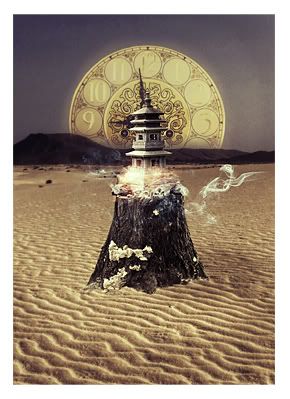
Ugh your signature is way too Micheal Bay'd
Visit my DeviantArt for more.
-

Thats a bad render you got there, i can see the edges. Also, always make the effects blending the render be placed on TOP instead of trying to erase them into each other (the effects are either in front of the render or behind the render if you know what im saying)
Good flow tho, kiu
-

i agree with fayfie, it's a really nice sig but darken the right down aswell.

Challenges:
Posts: 100, 250, 500, 1,000, 2,000
SOTW Wins: 1, 2, 3
-

 Originally Posted by Lith

Thats a bad render you got there, i can see the edges. Also, always make the effects blending the render be placed on TOP instead of trying to erase them into each other (the effects are either in front of the render or behind the render if you know what im saying)
Good flow tho, kiu
Yep I tried to make the effects wrap around him but because of bad sharpening/blur layers it looks bad... I was just messing around a bit so I didn't bother to fix the render that much, I only did a selection>cropped it by 1px and deleted lmfao
-

Gorgeous effects mate and you have a good flow going on there, Not much to say about the composition however it lacks lighting and contrast, severely. Work on your contrast and lighting mate and remember, SOFT BRUSH AT THE TOP DOES NOT EQUATE TO LIGHTING!
 Originally Posted by Slave
takken, you sweet boy you, i could eat you 6^
Similar Threads
-
By chonfat in forum Sigs & Manips
Replies: 8
Last Post: 05-22-2010, 08:22 AM
-
By chonfat in forum Sigs & Manips
Replies: 16
Last Post: 03-09-2010, 01:24 PM
-
By schultz in forum Sigs & Manips
Replies: 7
Last Post: 01-30-2010, 12:03 PM
-
By Comedy_NL in forum Sigs & Manips
Replies: 9
Last Post: 06-20-2009, 11:35 AM
-
By eLLuSioNiST in forum Sigs & Manips
Replies: 9
Last Post: 04-06-2005, 12:55 AM
 Posting Permissions
Posting Permissions
- You may not post new threads
- You may not post replies
- You may not post attachments
- You may not edit your posts
-
Forum Rules
|

