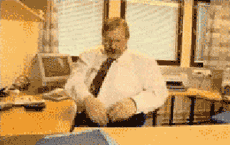0 members and 2,293 guests
No Members online

» Site Navigation

» Stats

Members: 35,442
Threads: 103,075
Posts: 826,688
Top Poster: cc.RadillacVIII (7,429)
|
-
 Savage Theron Savage Theron
I hate to say it but if anyone wants to try to fix it then go for it.
All of the layers are smudged so here is the render:
Savage Theron
PSD:
PSD

Me no touch smudge ever again after this i fail HARD.
BTW, you guys or girls can do what ever you want.
Use fractals and c4d's if you don't want to do smudge. :P
Last edited by Mare; 06-16-2011 at 04:48 AM.
-

Don't give up on the smudge yet, I think you just need to work more with your smudge settings and layer settings. I'm not really a smudge expert so I wouldn't be able to give you much help in the settings department, but try to stay away from smudging in a straight line like you did here.
-

you might wanna make it more interesting by making small cirklelar moves with a very small hard round brush.... and when you are done with that make a main flow....
let me try to explain in your tag......

just a quick example, hope this will give you an idea of what I mean....
XL
Last edited by Xelo; 06-16-2011 at 01:01 PM.
From scratch, just smudging the XL way
-

Thanks guys <3
Xelo your tips were really helpful and Fork!
THANKS again 
-

The smudge is too plain, when I get home I'll get that .PSD and show and an example. For now you just need to focus on your brush setting (F5 launches brush settings) and mess around with all 3 of the settings that are in there.
It is too plain and to be honest, the render is rather bad/boring for smudging since there isn't the slightest movement/motion in this picture.
-

Ok thanks I knew its too plain... Thanks misery.
-

Yes, you need to start detailing your smudge and work.
Bring out the colors more by working with adjustments.
My attempt,

What I used,
Fractal
Smudge brush
Distort
Soft brushing
Clipping masks (splatters)
Adjustments (Color balance and gradient maps)
-

 Originally Posted by Teletubby

Yes, you need to start detailing your smudge and work.
Bring out the colors more by working with adjustments.
My attempt,

What I used,
Fractal
Smudge brush
Distort
Soft brushing
Clipping masks (splatters)
Adjustments (Color balance and gradient maps)
That looks really cool if you did that quick. Thanks to all for giving tips on the smudge, I would like to learn myself some great tips brought out here ty ty 
-

 Originally Posted by Xelo

you might wanna make it more interesting by making small cirklelar moves with a very small hard round brush.... and when you are done with that make a main flow....
let me try to explain in your tag......

just a quick example, hope this will give you an idea of what I mean....
XL
Thanks for this, makes a bit more sense to me now +Rep.
-

 Originally Posted by Teletubby

Yes, you need to start detailing your smudge and work.
Bring out the colors more by working with adjustments.
My attempt,

What I used,
Fractal
Smudge brush
Distort
Soft brushing
Clipping masks (splatters)
Adjustments (Color balance and gradient maps)
This looks really cool!
I appreciate the Tips!
what's sad is i don't know how to do what you used 
ive been working with PS for 4 months now.
EDIT: mind if i use this as my signature? ill say its your collab :P
I'm asking this because its too sexy.
Last edited by Mare; 06-17-2011 at 10:18 AM.
Similar Threads
-
By Vash808 in forum Sigs & Manips
Replies: 2
Last Post: 12-30-2010, 06:05 PM
-
By <graphic here> in forum Sigs & Manips
Replies: 2
Last Post: 05-27-2010, 12:49 AM
-
By Ryan! in forum Sigs & Manips
Replies: 2
Last Post: 03-14-2008, 05:48 PM
-
By AntidotexXx in forum Digital Art
Replies: 9
Last Post: 12-17-2005, 06:01 PM
-
By antix in forum Battlegrounds
Replies: 23
Last Post: 06-06-2005, 07:13 PM
 Posting Permissions
Posting Permissions
- You may not post new threads
- You may not post replies
- You may not post attachments
- You may not edit your posts
-
Forum Rules
|









 Reply With Quote
Reply With Quote