0 members and 26,370 guests
No Members online

» Site Navigation

» Stats

Members: 35,442
Threads: 103,075
Posts: 826,688
Top Poster: cc.RadillacVIII (7,429)
|
-
-

 Originally Posted by damien

Made the render myself (gonna use it for a game that's going to come out in a couple months). This is also my first sig I've ever made using c4ds.
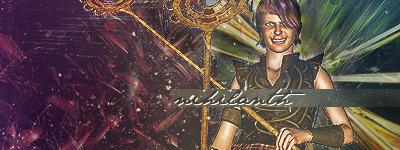
CnC.
To much sharpening man.... Besides that I really like the effects.
-
-

That's a creepy ass render...
-

I know, I made it. :P I wanted him to have a Joker-like quality to him.
My favorite work of mine:
 SOTW stats: Entries: 2 Wins: 0 Second place: 0 Top 3: 0 Top 5: 1
SOTW stats: Entries: 2 Wins: 0 Second place: 0 Top 3: 0 Top 5: 1
-

Now see if you can edit the edges of the render, and try to blend them into the effect so you don't see the white/black outline and it will be perfect :3
-

 Originally Posted by REQ

Now see if you can edit the edges of the render, and try to blend them into the effect so you don't see the white/black outline and it will be perfect :3
I just decided to take 15 minutes to brush all of that out instead. :P
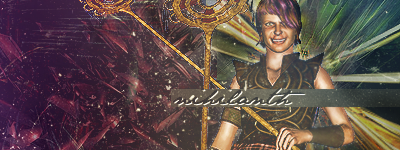
Better?
My favorite work of mine:
 SOTW stats: Entries: 2 Wins: 0 Second place: 0 Top 3: 0 Top 5: 1
SOTW stats: Entries: 2 Wins: 0 Second place: 0 Top 3: 0 Top 5: 1
-

Alot better, now add a gradient map, black and white, set to multiply, and adjust the opacity to about 50%-67%
ctrl-alt-shift-e and Motion blur, and set the layer to lighten, erase the parts that down look good, and it will have a more brightened effect.
-

The motion blur on lighten makes it all look like crap. :\
My favorite work of mine:
 SOTW stats: Entries: 2 Wins: 0 Second place: 0 Top 3: 0 Top 5: 1
SOTW stats: Entries: 2 Wins: 0 Second place: 0 Top 3: 0 Top 5: 1
-

Well figure out a way to make the render sort of work into the background.
 Posting Permissions
Posting Permissions
- You may not post new threads
- You may not post replies
- You may not post attachments
- You may not edit your posts
-
Forum Rules
|

