0 members and 14,948 guests
No Members online

» Site Navigation

» Stats

Members: 35,442
Threads: 103,075
Posts: 826,688
Top Poster: cc.RadillacVIII (7,429)
|
-
 Attack The Block - Moses & Alien Attack The Block - Moses & Alien
The main hero Moses from the movie Attack The Block, inspecting the dead female alien thing.
Full scale stock used: http://www.moviesonline.ca/wp-conten...ATB-Alien1.jpg
The tag before any changes were made:

The final product:



I felt funky 
CnC it all the way!
-

Yaya funky!
I really like what you did with the guy on the left, those splatters look great and look like they're coming off of him. The teddy bear thing on the right though, the splatters don't work >.< I dunno why, they seem more repetitive, and in the bottom right corner the shadow over the splatters makes them look very fake. That's probably why you had one without the teddy at all O.O
Overall good job =D
-

it looks like you added a brush layer to a stock, but it looks good.  also welcome back lf also welcome back lf 
-
-

I am actually really enjoying this. The splatter along the head of the creature seems to be okay though it clearly doesn't have enough contrasts in shape and size of splatters though I think lighting could also be addressed to improve the overall idea for the splatters in general. Look at the original and see the splatters as they are change in light over his abdomen, that could be attempted with your splatters subtly, maybe.
The other part I think that is limiting this is the use of the same splatter along the top and bottom of the alien...it is the same and the fact that one section is hard to see due to the over darkened section doesn't help matters.
I really like this idea and would love to see whatever else you do to it.
Last edited by Sioux; 02-07-2012 at 02:58 AM.
Thanks be to JDragon for the sweet gift.
-

Welcome back LF and thank you. Indeed thats why I made a cropped version >.z
Indeedly DMN that's splatter brushes + at the alien I filled in all the veins with pen tool + some parts on moses as well.
Glad to hear Linda.
The right side splatter is crappy indeed Sioux, I gave they guy all of my focus and only slapped on the right side splatter to fill up the space and make them somehow equal.
Afterwards I actually think that I should've left the splatter out:

Only thing I'm too lazy to redo 25 adjustment layers to make it a final version >.<
Thanks for the comments guys and gals, maybe someone wanna collab a right side splatter less version?
Slim version:

-

Slim version for shore!
Maybe you can add some kinda glowing effect to te splatters so they look a bit like the blue on the tiger, and the green on the hat of that guy?
I realy like the slim version gj rad 
Similar Threads
-
By tunafish69 in forum Digital Art
Replies: 3
Last Post: 07-30-2009, 01:44 PM
-
By Mozimask in forum Other Tutorials
Replies: 1
Last Post: 06-08-2009, 04:14 AM
-
By +ua.Iso in forum Sigs & Manips
Replies: 1
Last Post: 12-31-2008, 02:38 PM
-
By Laxmonster54 in forum Sigs & Manips
Replies: 0
Last Post: 06-09-2008, 11:54 AM
-
By myst in forum Digital Art
Replies: 13
Last Post: 06-10-2005, 11:16 PM
 Posting Permissions
Posting Permissions
- You may not post new threads
- You may not post replies
- You may not post attachments
- You may not edit your posts
-
Forum Rules
|















 Reply With Quote
Reply With Quote