0 members and 3,253 guests
No Members online

» Site Navigation

» Stats

Members: 35,442
Threads: 103,075
Posts: 826,688
Top Poster: cc.RadillacVIII (7,429)
|
-
 How to accomplish this photo effect?? How to accomplish this photo effect??
I was wondering how do you achieve this photo effect??...it kind of have a surreal type effect to it.

-

Honestly it has nothing done to it almost lmfao :P....perhaps some smart blurring on the skin...and a overlayed default black and white gradinet...to give it a darker feeling.
Skype: NovruzeliHuseynov

^ LOVE YOU RAD ^
-
-

I see what he means, but I would imagine that would be down to the studio lighting on the day it was taken, I can't think of a way to accomplish it off the top of my head but I assume it would use some logical thinking and combining the tools photoshop has to offer.

One of the sexiest tags I've ever seen, from Radillac ↓ <3
-

Use Photoshop and apply lots of adjustment layers to the photo. In that photo the shadows are greatly improved and the skin has been given a smooth lustre. It can also be as Distelo says + a little PS touch up.
There's also a easy way using plugin filters such as Topaz Labs. Here's a quick example on what you may accomplish with a little Topaz Detail, Adjust and DeNoise:

-

Ah yeah thats a good point, playing around with things like High Pass and Unsharp Mask might well achieve the effects you desire.
If you manage it let me know because its an interesting style and I wouldn't mind knowing the secret xD

One of the sexiest tags I've ever seen, from Radillac ↓ <3
-

She's not wearing pants! D:
-

I usually do this forum of touch up on all my lps and most of my rl tags.
Though I don't use topaz...
Stages range from gradients/settings, then you go in with a whiter soft brush and gently blur it into the skin in areas you know the lighting is touching. Then you go and find a colour closer to the skin, then usually overlay/softlight the colour around the edges to give it thqat almost glowish pearl like touch to her skin...
Greatest detail of all is the face, make sure ofc that when you sharpen up your edges thqaaqt you go back and soften up parts of her face ( not the edges) then put higher pow to her makeup agan you will prolly use softlight/overlay... Best to go in with the pen/smudge for the softer parts such as rim of the eyes and eye lashes.
When bluring the skin don't forget to follow the flow of the skin don't work against it or a back and forth way, you have to stroke always same way.
Seems how there is someone else interested in a higher form of touch up I think for the month of June I will write up a tutorial for S9 on how to accomplish what I'm talking about 
Like this...
http://elleaeve.deviantart.com/galle...73063#/d3b3hwp
http://elleaeve.deviantart.com/galle...72968#/d3cp9l2
elleaeve.deviantart.com/gallery/#/d4h5s3y
http://elleaeve.deviantart.com/gallery/#/d4h5s3y
 Radi's one of a kind gift <3
Radi's one of a kind gift <3
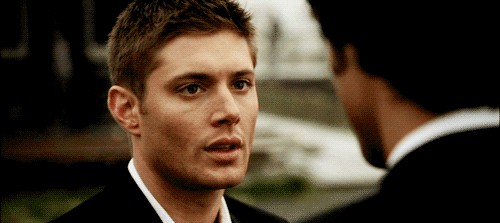 ^My Wish List^
^My Wish List^

-

I dont wanna ruin all the guys above but this is done this way  im almost 99 % sure im almost 99 % sure  First this is a studio light set shot First this is a studio light set shot Its professionel lightning, after that its dogde and burn Its professionel lightning, after that its dogde and burn  simply as that dodge and burn on a low opacity like 15 procent simply as that dodge and burn on a low opacity like 15 procent  dont do it on the image since thats a destructive tool. Make a new layer fill it with 50%gray and then set it to overlay dont do it on the image since thats a destructive tool. Make a new layer fill it with 50%gray and then set it to overlay  do your dodge and burning on that and voila do your dodge and burning on that and voila 
Similar Threads
-
By tutorialjcw in forum Other Tutorials
Replies: 7
Last Post: 06-18-2010, 06:46 AM
 Posting Permissions
Posting Permissions
- You may not post new threads
- You may not post replies
- You may not post attachments
- You may not edit your posts
-
Forum Rules
|


