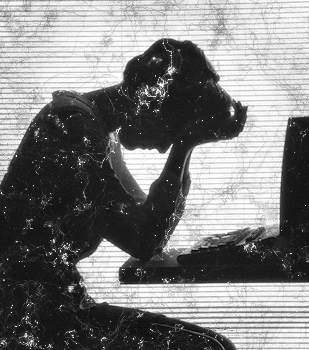0 members and 26,370 guests
No Members online

» Site Navigation

» Stats

Members: 35,442
Threads: 103,075
Posts: 826,688
Top Poster: cc.RadillacVIII (7,429)
|
-
 A Randomness Sig A Randomness Sig
Hey fellas! I made a sig for my website, I hope that you all enjoy! I am open to all helpful criticism as long as it is coming from an expert-mind. As far as the program, I used the online editor pixrl, as I am
still in need of cash to buy the grandiose PHOTOSHOP! Enjoy!

-

why won't you download photoshop?
From BuBBlez

-

I'd rather pay for it if and when I can. In my opinion it's good not to take what is not yours
-
-

i'd rather not weigh down my ole pc with demos trials or anythin downloaded.... as far as the sig tho, what do u all like about it, could be improved, how can i better my style?
-

Why don't you download gimp?

^Great what I think is an abstract giftie from Distello^
-

i love ur style first off and i think in the future i might man..
-

heres my tip to you,
Gimp.org
Gimp is a free editing program, jsut youtube some basic tuts in order to get it functioning with the displayed layer box like photoshop. there are even brushes, and some really good plugins that function like the photoshop layer effects.
I know a few guys that do amazing stuff with this program, and yes you can do basically everything you want in it like you see in ps, the only difference is that it takes a little more program menuvering to get the same effects
Sexy Gift From Distelo 

-

Its still a bit basic unfortunately, start by finding a focal point and working around that, I've never used Pixrl so I'm unsure if its possible - but try finding a few resources, things like Renders: C4Ds: Fractals: Brushes etc... (we have a great resource section here too by the way!) if the program allows you to drag in external files. Also try not to use text in your next piece, text is quite an art to get the hang of and it can put a whole tag off very easily, its best to leave it until you've worked up the courage with the tag itself.
Also, try not to expand the size of things too much to the point it comes out looking pixilated, like the backing on that signature.
As for the good things, your experimenting! Its tricky to find a new artist who likes to experiment and you've already got the general sizing right (most people start off with too-small a' canvas)
I recommend giving GIMP a go as a few chaps suggested above^ I've only used it a few times and can't say as I've ever really got into it, but its essentially a free dumbed-down version of Photoshop. Infact quite a lot of people I know use it and produce some amazing stuff, Its certainly worth a shot.
Good luck man!

One of the sexiest tags I've ever seen, from Radillac ↓ <3
-

 Originally Posted by Gravity

heres my tip to you,
Gimp.org
Gimp is a free editing program, jsut youtube some basic tuts in order to get it functioning with the displayed layer box like photoshop. there are even brushes, and some really good plugins that function like the photoshop layer effects.
I know a few guys that do amazing stuff with this program, and yes you can do basically everything you want in it like you see in ps, the only difference is that it takes a little more program menuvering to get the same effects
Some people from gb made some unbelievable things with gimp, it was scurry.
Similar Threads
-
By cc.RadillacVIII in forum Member Battles Voting
Replies: 12
Last Post: 04-10-2011, 03:19 AM
-
By Emperorô in forum Sigs & Manips
Replies: 2
Last Post: 08-03-2009, 12:56 AM
 Posting Permissions
Posting Permissions
- You may not post new threads
- You may not post replies
- You may not post attachments
- You may not edit your posts
-
Forum Rules
|








 Reply With Quote
Reply With Quote