0 members and 26,370 guests
No Members online

» Site Navigation

» Stats

Members: 35,442
Threads: 103,075
Posts: 826,688
Top Poster: cc.RadillacVIII (7,429)
|
-
 First Render attempt :( First Render attempt :(
http://sta.sh/0qhdvrfywda
Because well...I am not the type to use a bunch of stuff but never give back. Sorry about the quality...but you guys are all pimps in the render department. Any tips?
also how the eff do I link to my deviant art account?
-

Hair is the biggest bitch when rendering.
There's so many ways in which you can do it though, Photoshop provides several useful tools. Personally I find the pen tool to have the most control over what I need it to do, but you can also use things like the magic wand (ha) polygon, magnetic or freehand -lasso. Some people even just use the eraser tool.
Once you think you're done with a render try previewing it by putting a few backgrounds under it, like red or green, sometimes when you're cutting out something with a white or black backing it will still look good on that same colour.
Last edited by Distello; 03-13-2013 at 04:08 PM.

One of the sexiest tags I've ever seen, from Radillac ↓ <3
-

hair is a bitch !
I don't think the pen tool was used here...
but who gives a d...?
she's a babe!!
lol
XL
From scratch, just smudging the XL way
-

no I used a channel selection with a mask and some overlay painting. looked much better pre png...but I couldnt see that ghosting until it was up on deviant. I will have a few more babes soon. The real problem there was that the background was uber peach....and it was super similar to her skin tone.
-

pen tool is the most effective and quickest way from my experience. Try using that over anything else, then try and experiment with other options photoshop has to offer. To land the curvature of a render is A LOT easier with the pen tool hehe
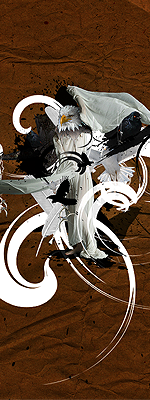
Gift from Liersie/Lars
-
-

Pff you try fucking anything for hair dude. Anything that might remotely work. Usually it doesn't.

One of the sexiest tags I've ever seen, from Radillac ↓ <3
-

For hair I would soft it with a semi soft eraser. Being carefuly to not put to much transparency on the smaller pieces, then duplicate the layer a few times to add some solidity to it. If that makes any sense...
Similar Threads
-
By sirenzo in forum Sigs & Manips
Replies: 10
Last Post: 09-10-2010, 04:12 PM
-
By Crank in forum Sigs & Manips
Replies: 2
Last Post: 09-13-2009, 01:54 AM
-
By JoyRiderUSA in forum Sigs & Manips
Replies: 4
Last Post: 07-15-2009, 07:22 AM
-
By †john316†™ in forum Digital Art
Replies: 2
Last Post: 08-31-2008, 09:20 PM
-
By villian in forum Digital Art
Replies: 6
Last Post: 07-25-2005, 09:35 AM
Tags for this Thread
 Posting Permissions
Posting Permissions
- You may not post new threads
- You may not post replies
- You may not post attachments
- You may not edit your posts
-
Forum Rules
|

