This is one of my favorite tutorials yet, mainly because its so easy and creates such a great looking effect!
Step 1
Create a new image and fill the background in with black. Create a new layer. Select the brush tool, and make dots with different brush sizes like above.
Step 2
Double click your dot layer, select outer glow and apply the above effects.
Step 3
->
Create a new layer, then press D to select default colors. Render clouds on the new layer. Press CTRL+U and use the above settings to colorize the layer. It should look similar to above.
Step 4
On your cloud layer, lower the opacity to 40% like above.
Final Product
If you have any questions of comments, please post below so we can help you!







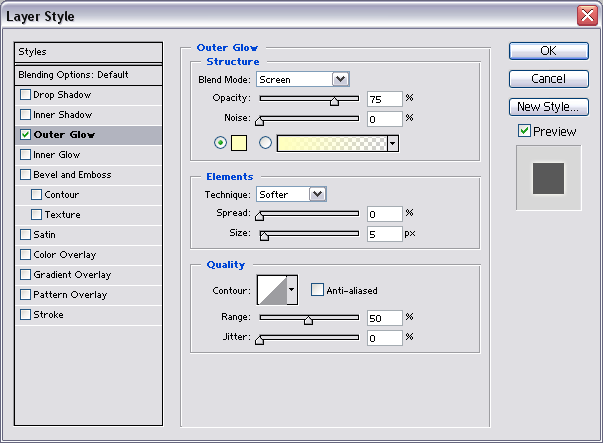
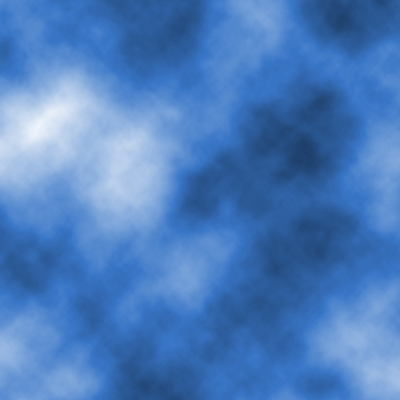
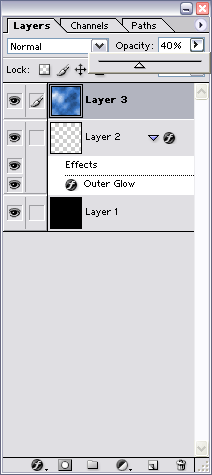
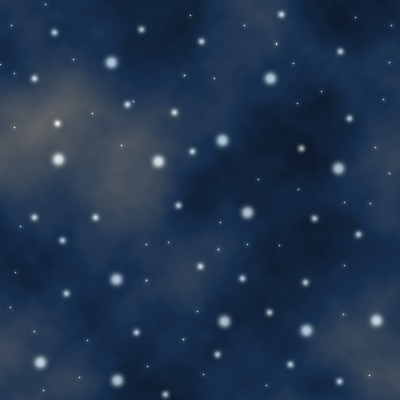


 Reply With Quote
Reply With Quote