0 members and 388 guests
No Members online

» Site Navigation

» Stats

Members: 35,443
Threads: 103,072
Posts: 826,684
Top Poster: cc.RadillacVIII (7,429)
|
-
 blue powerball blue powerball
this time im going to show you how to make an image like this:

first we make a new document (i used 500 x 500px) and fill it with black for the background.. duplicate the layer with cntrl + j..
go to filter> render> lens flare and use these settings:
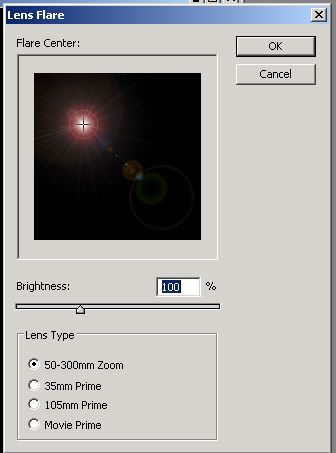
(make it around that area)
next we go to filter> sketch> chrome and use these settings:
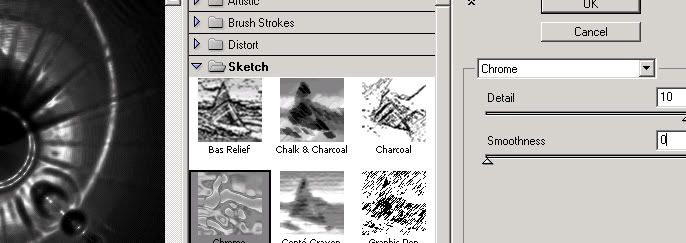
set the blending mode to lighten, merge the layers (cntrl + e) and duplicate the merged layer 6 times.. (cntrl + j again)
now go to filter> distort> wave with default settings and hit randomize a few times.. do this for 4 layers..
on the second last layer go to filter> distort> twirl and set the angle to -150..
on the last layer go to filter> distort> twirl again but this time set the angle to 150..
merge the layers by pressing cntrl + shift + e and colourize the picture by hold cntrl + u.. and click the colourize box first..
settings:
hue: 205
saturation: 45
lightness: 0
this time we go to filter> blur> gaussian blur and set the radius to 3.0 ..
leave it like this because it will be fixed..
now go to edit> fade gaussian blur and make the settings as follow:
opacity: 100
mode: overlay
i thought it looked better to add filter> stylize> wind at default settings..
but anyway heres what i came up with at the end of the tutorial:

please post results..
Latest Battle Sig:

-

thank you for all the comments posted in the week since i posted this..
Latest Battle Sig:

-

The effect isn't the greatest. As graphic designers, like to keep things in vector format and high resolutions, filter 'effects' dont work out well. They are random, and completly useless sometimes. Good work on the tutorial, but the effect isn't good.
Thanks for the submission though! =)
-

Latest:
Persian Warrior

Favorite:
The Legion
 GFXVoid
GFXVoid!
-

ok i found the link i got it from.. yeah ill wait till i not a noob to make my own next time (no more rips)
link to original: http://tutorialoutpost.com/count/5439
sorry..
Last edited by --shadow-of-death--; 10-12-2006 at 04:24 AM.
Reason: spelling mistake..
Latest Battle Sig:

-

ok shadow thats enough, ur already getting commited of ripping some other tutorial...i was about to say when i first came to this thread...u just took it and addedd some wind.. now stop it..we all wanna be good, but thats what practicing is for

:.:eNtEr:A:dIfFeReNt:WoRLd:In:LeSs:ThAn:A:bLiNk:.:
-

RIP!
Remove the wind-effect and you have the result of another tutorial I found on tutorialized.com, don't remember its name, tho >.>
Otherwise, I'm SURE it is ripped (or either a FAT coincidence)....
GARIS - SILENTSHADOW - DAEMON
PAPA - JORRNE - GOAT -IMMORTAL_TEKNIQUE
-

okay, who the heck replies to a thread 2 YEARS OLD!?
noob

:.:eNtEr:A:dIfFeReNt:WoRLd:In:LeSs:ThAn:A:bLiNk:.:
Similar Threads
-
By AntidotexXx in forum Digital Art
Replies: 10
Last Post: 12-14-2005, 05:32 PM
-
By Krimsyn in forum Digital Art
Replies: 3
Last Post: 10-24-2005, 11:34 PM
-
By 2-intenze in forum Sigs & Manips
Replies: 4
Last Post: 03-28-2005, 12:46 PM
-
By jerner in forum Sigs & Manips
Replies: 11
Last Post: 02-17-2005, 12:13 AM
 Posting Permissions
Posting Permissions
- You may not post new threads
- You may not post replies
- You may not post attachments
- You may not edit your posts
-
Forum Rules
|










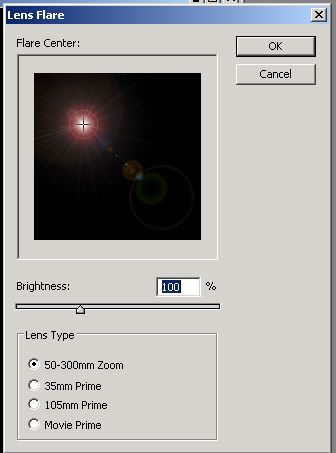
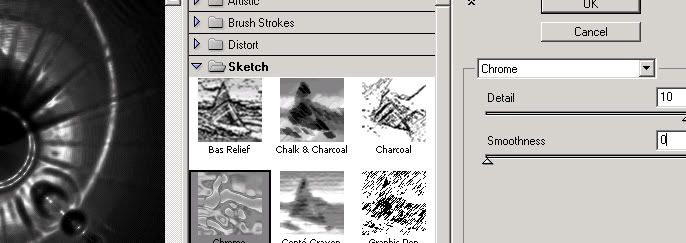


 Reply With Quote
Reply With Quote










