0 members and 4,064 guests
No Members online

» Site Navigation

» Stats

Members: 35,443
Threads: 103,072
Posts: 826,684
Top Poster: cc.RadillacVIII (7,429)
|
-
 camera vector camera vector
I am going to use it in another project
sorry for the edges, don't mind them.

-

nice job looks good now take it into ps or something :P
-

The circles are wobbly. Hah XD
That's all i would say is up with it
apart from that, c'est bon 
-

Wow. The body of the camera looks great. The lens circles are a lil wobbly though.
-

i dont see the vector? its lineart until u do something with it. hope to see the final version 
-

it's a vector, just with no shading or anything. It's going to be an element like that.
how would i do the circles so they weren't so wobbly, with the elliptical tool or?
-

yeah, use the ellipse tool, and then free transform it to get the right perspective. if you're on photoshop, make sure at the top left 'shape layer' is selected rather than 'paths.' If you're on like Illustrator or something I'd assume there's the same tool that wouldn't be too hard to figure out.
great vector though. you'll get better with the pen tool (I'm assuming that's what you're using) quickly and be able to work a lot more rapidly as you keep working, keep it up.
-

No, use the pen tool. Just only add one (anchor point? )point to bend the circle on..
kinda.. if you get me XD
-

thanks for the comments ^_^
i get you dale :P
-

I use the eliiptical tool for circles and then free transform. But I agree ZeKaYeM. It's not vector art yet. You need to add colour, shading, detail. Like this:
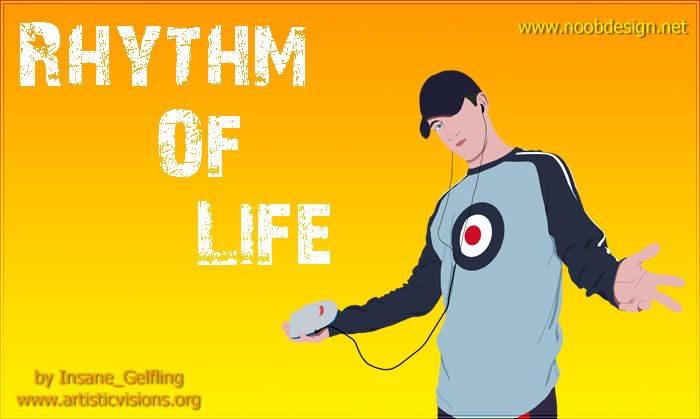
A good start though.
Similar Threads
-
By keden in forum The Void
Replies: 8
Last Post: 04-12-2006, 06:51 PM
-
Replies: 6
Last Post: 11-20-2005, 06:37 AM
 Posting Permissions
Posting Permissions
- You may not post new threads
- You may not post replies
- You may not post attachments
- You may not edit your posts
-
Forum Rules
|


