0 members and 442 guests
No Members online

» Site Navigation

» Stats

Members: 35,443
Threads: 103,072
Posts: 826,684
Top Poster: cc.RadillacVIII (7,429)
|
-

Step 1

Start out with the image/signature you wish to crop. I suggest you flatten the image. I started out with the above picture.
Step 2

Select the rectangular marquee tool and select the entire image like above, then crop
Step 3

Double Click Your Single Layer, Check Stroke and use the above settings.
Final Product
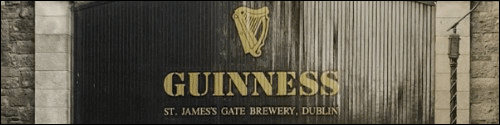
If you have any questions, feel free to post below. We Encourage you to join and post if you enjoy this tutorial!
-

How do you stop the border being right at the edge and put it in a few pixels?
-

You can find infomation on that here
-

Thanks...I knew there was an easy way to do this.
-

nice tutorial, what more can I say? :P
-

Nice I'll use this for my new sig.
-

not knocking your tut, but you can just select the layer copy it, make new layer, paste it, go to edit>stroke, set colour to whatever you want select 1px and make sure the blending bit is set to normal and 100% opacity... so much quicker tbh.
-

Nice tutorial tacoX, of youser there is other ways to ^^;
For example you could just create a new layer. Press CTRL + A (select all)
and then rightclick on the signature and choose stroke.
Then just press ok and you got a stroke (you can also change the settings in that window to get different results) ^^;
-
-

i dont see the diff between the original and the other one
Similar Threads
-
By Pleymo in forum Signature Tutorials
Replies: 19
Last Post: 08-10-2007, 03:10 PM
-
By tacoX in forum Other Tutorials
Replies: 7
Last Post: 06-09-2006, 08:33 PM
 Posting Permissions
Posting Permissions
- You may not post new threads
- You may not post replies
- You may not post attachments
- You may not edit your posts
-
Forum Rules
|









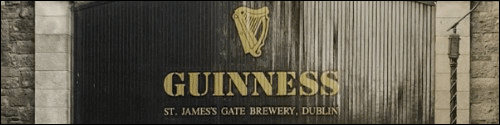


 Reply With Quote
Reply With Quote



