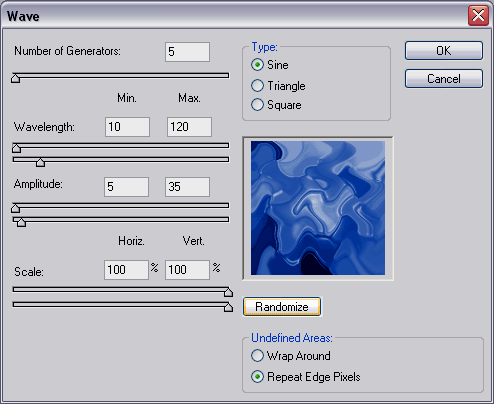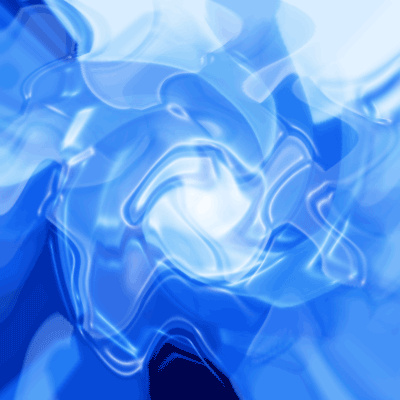Step 1
Create a new image and set default colors, then render clouds. Go into the crystallize filter and use the above settings.
Step 2
Go into the plastic wrap filter and use the above settings.
Step 3
Press CTRL+U and check colorize. Use the above settings for a blue (or mess around).
Step 4
1.2.
Go into the polar coordinates and use the first setting above. Go back into polar coordinates and use the second one (after).
Step 5 (Optional)
Adjust the levels to the above settings.
Step 6
Duplicate your layer. On the new layer, go into the twirl filter and use the above settings.
Step 7
Duplicate your layer again, then on the new layer go into the gaussian blur filter and use the above settings.
Step 8
Double the current layer (the gaussian blured layer) and use the above blending settings.






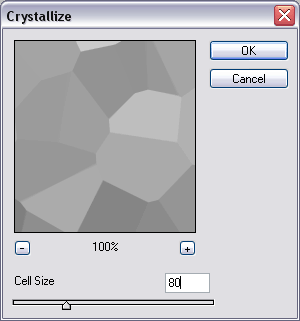

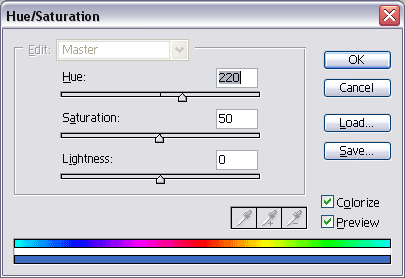

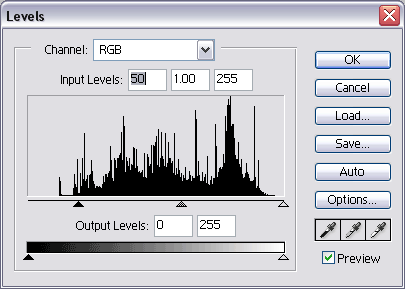

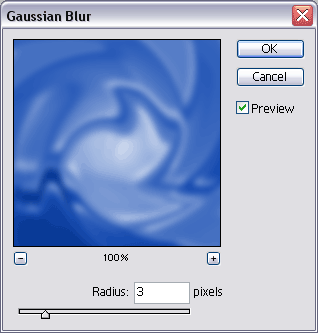
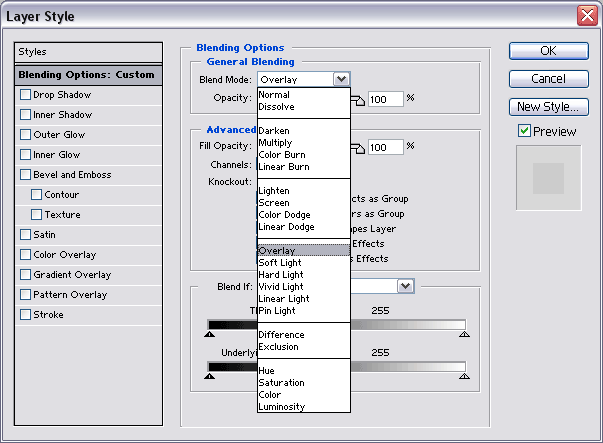

 Reply With Quote
Reply With Quote