0 members and 6,705 guests
No Members online

» Site Navigation

» Stats

Members: 35,443
Threads: 103,072
Posts: 826,684
Top Poster: cc.RadillacVIII (7,429)
|
-
 Signatures made by me. Signatures made by me.
Ok, this is a signature I did when I watched the anime "Fate Stay Night". I'm not good anyhow in making signatures or at least, that's my opinion. I just started making them. So, just help me as much as you can and tell me some tips on how I can improve the signatures and so on. Would greatly appreciate it. Ok, here goes nothing I guess:

From the anime Bleach. I like that one too =D. The "China DoLL" text is a little to dark too notice it and the dots in the b/g are quite annoying.:

Did this one when I was doing to Dreamy tutorial. Quite simple but I added some tech (doesn't fit ´with the whole theme though.):

Also from The Fate Stay Night:

Just a random render I found and just made a signature (Just made it with my own expierience. One of my first ones):

Made this to an old gaming friend that needed a sig. Just for fun that is. Also from the Bleach anime:

You can complain all you want but, I'm a newbie to both forums and to Photoshop. So, IF I've posted this one in the wrong section, please move it. And as I stated earlier in this post: I Need Help ! =P
~ Doll.
Latest:

-

not bad very colorful witch i like and really only thini i can see wrong is the blending, but for kind of just starting out very good..another thing is dont really use scan lines they hide good backgrounds as some people say.
Last edited by Fur; 06-07-2007 at 03:10 PM.
-

Thanks man, Appreciate that your helping me out. I'll try do some more blending and so. Just need to find a tutorial about it and so. I always use the "after-finnish-signature-tutorial". The one that you put your signature to Overlay add some lines etc. But, i'll consider what your saying. I'll try not to use those scan lines. Thanks for the tip.
Last edited by China-DoLL; 06-07-2007 at 03:12 PM.
Latest:

-

They are all pretty good, could be better tho...
I would say read some more tuts and get better.
I love the 4th, its the best imo 
-

That's why I signed up to this forum  . Thanks for the hint. Lucky that this forum is a active one. I've been on other forums were ppl just say like Fuck Off, dont come here if your a such a cupcake and can't do a image.So, thanks . Thanks for the hint. Lucky that this forum is a active one. I've been on other forums were ppl just say like Fuck Off, dont come here if your a such a cupcake and can't do a image.So, thanks 
Latest:

-

Scan lines...Get rid of them. Scan lines don't usually help and just make it look annoying as you mentioned be4 on an above sig.
Border. I would stick to regular 1 px black borders for now. They pretty much go with any sig imaginable.
Text. You did ok on the text but you want to have as little text as possible. So you probably want it small, and on a low opacity IMO. Try to stick with the default fonts (e.i. arial and others like that.) Also try to have as little text as possible. SO you don't want to have whole paragraphs like in the fourth sig. I'd also stay away from outer glow, it tends to look bad. And that goes for everything not just text :P.
Renders. I'd work on blending your renders more. This will help the flow of the BG and make the render "fit in" more. Also you should probably keep to having 1 focal point ( focal point meaning render). Otherwise it kind of looks confusing, and awkward. So you on't really want 2 renders like in your last sig.
Last but not least Brushes. brushes are ok when you are first starting, but they tend to look messy and be kind of lazy. So I encourage you to look through some tutorials and see how they make their BG's. (by the way BG = backround, incase you didn't know  ) )
If you keep trying and learn from my above critique I'm sure you'll be great with practice.
The list below are some good tutorials that might help you:
http://www.gfxvoid.com/forums/showthread.php?t=16482 - Great tut.
http://www.gfxvoid.com/forums/showthread.php?t=24436 - haven't actually taken this tut but looks pretty good.
http://www.gfxvoid.com/forums/showthread.php?t=25994 - Haven't taken this one either but also looks good.
this tut is a bit advanced and may take some practice: http://www.gfxvoid.com/forums/showthread.php?t=21650
Please don't take the above CnC harshly it is merely to help you get better and learn more. If you'd like more help you can PM me, aim me, or MSN me. My msn and AIM screen names are in my profile.
 My DevART
My DevART
RATCHET is my bitch
Andrew says:
u ever stolen a bible?
Apathy says:
no
used the last two pages to roll a joint though
Andrew says:
wow
thats fucking hard core
^^HAHAHA, dm sucks XD
-

Hehe, well, enjoy your stay 
-

Well, That was alot. Thanks for taking the time helping me. And No, I wont take the comment as a negative. More like a positive thing, without any negative comments. I can't improve my signatures and pictures. I will read those tutorials and learn from it (at least as much as I can xD.) So again, Thanks for helping me (:. I highly appreciate it (Damn, I use that appreciate word too much -.-). As soon as I've learned more about blending and when I've removed those goddamn scan lines.
~ Doll (;
Latest:

-

Papa and the others have said almost what need to be said, i just wanna let you know you can also pm anytime keep up practise keep up practise
-

Sure, will do. And Ye, I will enjoy my stay here. (:
Latest:

Similar Threads
-
By Freak in forum Sigs & Manips
Replies: 4
Last Post: 11-02-2005, 12:25 PM
-
By Monkey08 in forum Sigs & Manips
Replies: 10
Last Post: 10-11-2005, 04:15 PM
-
By Killer in forum Digital Art
Replies: 5
Last Post: 05-19-2005, 04:30 PM
-
By Jelan in forum Sigs & Manips
Replies: 14
Last Post: 04-30-2005, 01:04 PM
-
By Surfaced in forum Sigs & Manips
Replies: 3
Last Post: 04-24-2005, 11:29 PM
 Posting Permissions
Posting Permissions
- You may not post new threads
- You may not post replies
- You may not post attachments
- You may not edit your posts
-
Forum Rules
|














 Reply With Quote
Reply With Quote
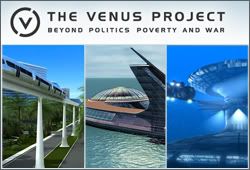


 . Thanks for the hint. Lucky that this forum is a active one. I've been on other forums were ppl just say like Fuck Off, dont come here if your a such a cupcake and can't do a image.So, thanks
. Thanks for the hint. Lucky that this forum is a active one. I've been on other forums were ppl just say like Fuck Off, dont come here if your a such a cupcake and can't do a image.So, thanks 



 )
) 


