0 members and 4,385 guests
No Members online

» Site Navigation

» Stats

Members: 35,443
Threads: 103,072
Posts: 826,684
Top Poster: cc.RadillacVIII (7,429)
|
-
 Fate Stay Sig Fate Stay Sig
Well I made a new sig. I tried applying what some of you guys have told me I should but I'm not quite sure if I was able to do any better. This is sig is brushed with some C4D and filter usage but very little. The only type of sig I know how to make is brushed so if anyone has an suggestions on how I can get out of this bad habit please tell me. As for the sig it's my favorite I've made and probably the best or atleast up there.

-

The border isnt doing any good at all make a simple 1 px black border. The render needs to be blended there is no real light source the bg isnt bad but the colors are very monotone. Read some tutorials without brushes invovled try mine foreksample, they are all beginner tuts and easy to follow, keep practise.
-

I have some questions about what you said. I don't really understand when you say that the colors are monotone does that mean dull? I'm not sure what you mean. Another thing is most of my sigs people say I need work on text and border but I'm not quite sure how to blend some of the sigs I make. My best blended sig was the one with Azure Kite and I kinda just winged it. When I tried using the filter>render>Light source or whatever it's called it kept making the sig too bright and I'm not sure whether I should make the light come from the render on the right side of the sig or what. Very confused using Lightings. I'm really trying cause I want to get really good at this but those things i really need help on. Also how is it possible to determine the right text for a sig because I was hoping I finally got it right with this one.
I worked on it a little bit and this is what I got

Last edited by Trikato; 07-17-2007 at 12:25 PM.
-

 Originally Posted by Trikato

I have some questions about what you said. I don't really understand when you say that the colors are monotone does that mean dull? I'm not sure what you mean. Another thing is most of my sigs people say I need work on text and border but I'm not quite sure how to blend some of the sigs I make. My best blended sig was the one with Azure Kite and I kinda just winged it. When I tried using the filter>render>Light source or whatever it's called it kept making the sig too bright and I'm not sure whether I should make the light come from the render on the right side of the sig or what. Very confused using Lightings. I'm really trying cause I want to get really good at this but those things i really need help on. Also how is it possible to determine the right text for a sig because I was hoping I finally got it right with this one.
I worked on it a little bit and this is what I got

Monotone meens very alike like in this case only blue, a easy way of blending is to take out a soft Eraser brush out and carefully start erace some spots. The light Source, Take a 200px Soft Brush and click once where you want your light source, Just be sure that its not to big, keep some of the brush out of the sig. Then take a 65-100px and brush in middle of your brushing (On a new Layer) The text part can and is hard to master everytime, i myself isnt always good at it to but just try again, keep simple fonts.
Hope that helped.
-

One more thing...How do I know if it is soft or not? Are the soft brushes the first defaults?
-

No when someone says a soft brush what that means is the hardness of the brush is set on 0%.
I would try looking up some signature tuts, they'll give you some good tips. Also if you hit me up on MSN I'm sure deamon or I would be able to help you out.
 My DevART
My DevART
RATCHET is my bitch
Andrew says:
u ever stolen a bible?
Apathy says:
no
used the last two pages to roll a joint though
Andrew says:
wow
thats fucking hard core
^^HAHAHA, dm sucks XD
-

Yes i would help you, just pm me with your mail.
Similar Threads
-
By Nightfire in forum Sigs & Manips
Replies: 2
Last Post: 11-15-2006, 12:52 PM
-
By jerner in forum Digital Art
Replies: 8
Last Post: 07-02-2005, 04:33 AM
-
By unit_number_43 in forum Digital Art
Replies: 7
Last Post: 05-02-2005, 05:00 PM
-
By eLLuSioNiST in forum Sigs & Manips
Replies: 9
Last Post: 04-03-2005, 05:01 PM
 Posting Permissions
Posting Permissions
- You may not post new threads
- You may not post replies
- You may not post attachments
- You may not edit your posts
-
Forum Rules
|








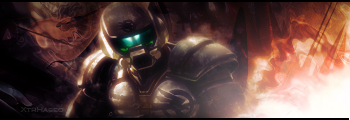
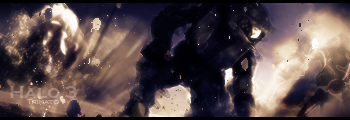

 Reply With Quote
Reply With Quote







