Step 1
->
Create a new image and fill it with black. Select the Lens Flare filter and use the above settings. Repeat 5-6 times like above.
Step 2
Desaturate the image. Go into the mezzotint filter and use the above settings.
Step 3
Go into radial blur and use the above settings.
Step 4
Press CTRL+U to colorize the image. I colorized it to dark blue using the above settings.
Step 5
Duplicate the layer. Double click your new layer and set the blending mode to lighten, using the above settings.
Step 6
Go into the twirl filter and use the above settings
Step 7
Duplicate your newest layer, then go into the twirl filter and use the above settigs on the new layer.
Final Product
Thanks for reading! If you have any questions, comments, or suggestions please post below! We encourage you to join and post if you enjoy this tutorial, and would like access to more tutorials






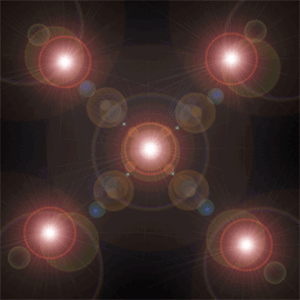
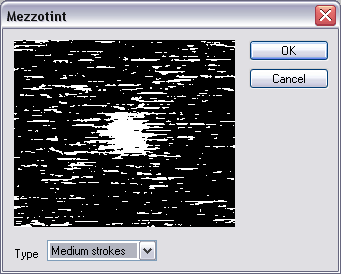

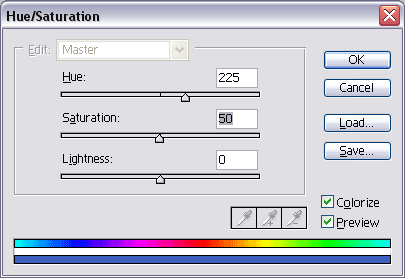
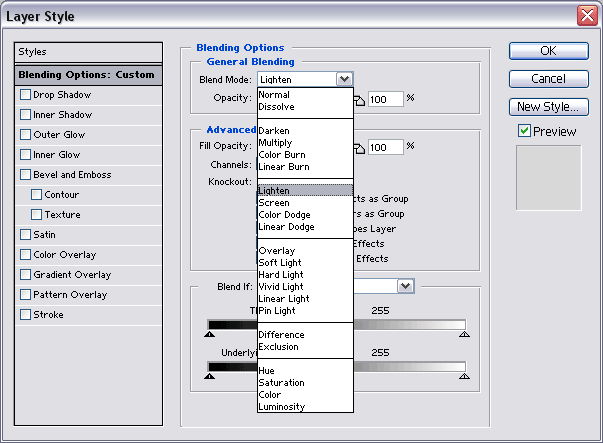
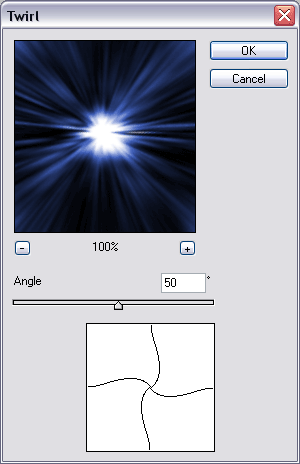
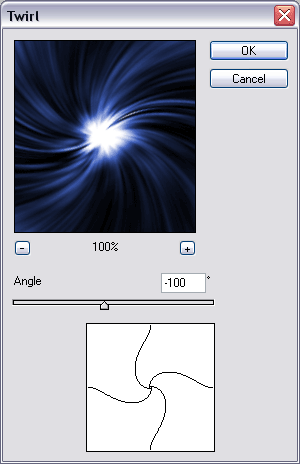



 Reply With Quote
Reply With Quote Very very nice
Very very nice





