Ok this tutorial will teach you how to make an animated tv fuzz like when you have no cable on your tv. This tutorial is quick and simple so this should be no problem for all of you out there.
step 1: open a new document anysize but i used 500x500 px.
step 2: make a new layer and fill it with black.
step 3: on that layer go to filter>noise>add noise and use the settings 400% gaussian and monochramatic checked.
step 4: repeat step 2 and then 3 until you have about 5-8 noised layer's.
step 5: go into image ready and make as meny frames as you have layer's.
step 6: for you people who dont know how to use image ready all that much (which was me not to long ago) select the first frame and to put a layer in that from just hide all the other layer's while the layer you want is unhiden and the frame you want to put it in is unhiden and do that a few times for each different frame and layer (PM me if you didnt understand what i just said lol)
step 7: once you have all the different layer's placed in different frame's just press the play button (just under the animation window) and watch the tv with no cable lol.
i hope you all enjoyed that tutorial if you have and questions just PM me and i'll try and aswner. And i know there are is a lack of pictures sorry.






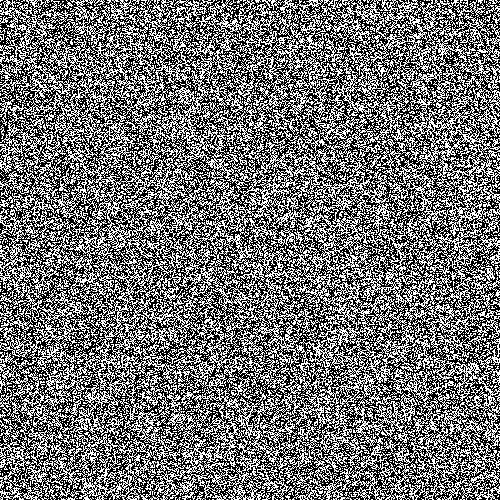
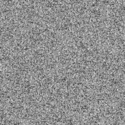

 Reply With Quote
Reply With Quote




