Step 1
Create a new image with a black background. Render two lens flares like above.
Step 2
Liquify the image like above.
Step 3
Duplicate the layer by pressing CTRL+J. Rotate it like above (you can mess around with this).
Step 4
Set the mode to lighten by double clicking your new layer. Use the above settings. Merge down by pressing CTRL+E
Step 5
Duplicate the layer (CTRL+J), and rotate like above. Double click the layer and set the blending mode to screen. Merge Down (CTRL+E)
Step 6
Duplicate the layer AGAIN (CTRL+J). Go into the spherize filter and use the above settings.
Step 7
Press CTRL+U and colorize it. I used the above settings, I suggest you use similar.
Step 8
Set the blending settings to linear dodge. Merge Down (CTRL+E). Go into radial blur filter and use the above settings.
Final Product
As usual, if you have any questions please post below.






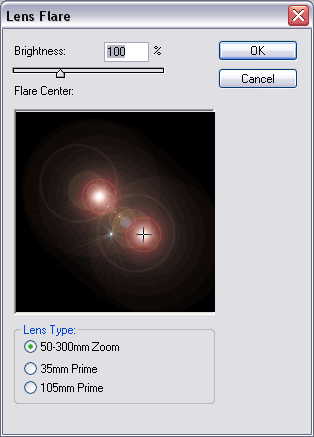
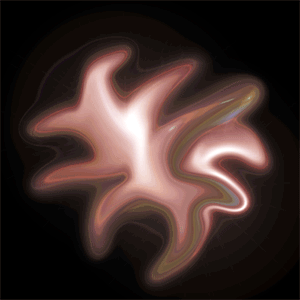
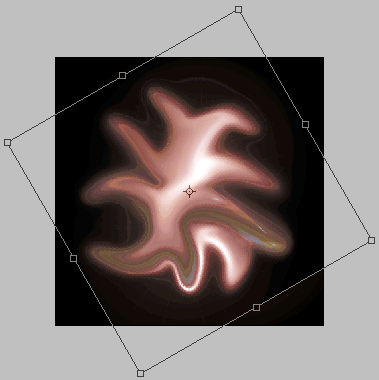
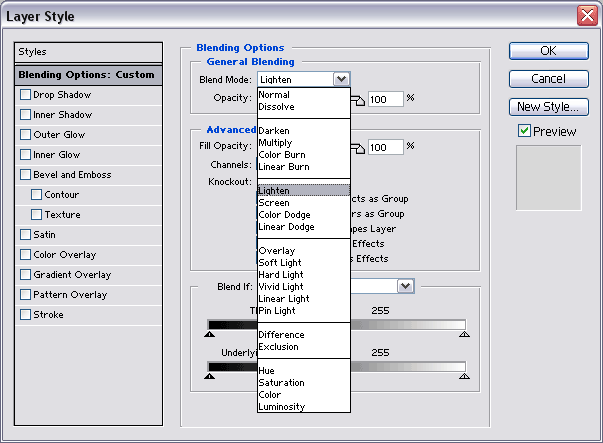
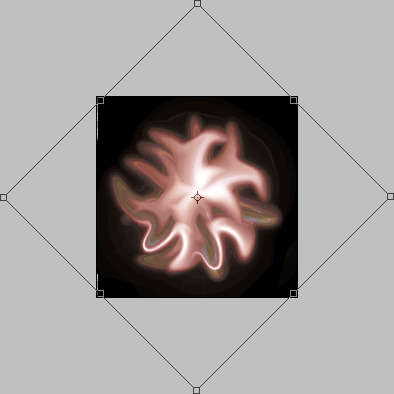
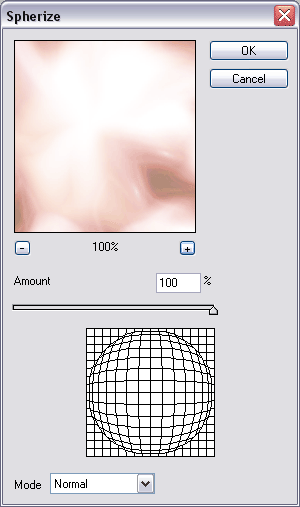
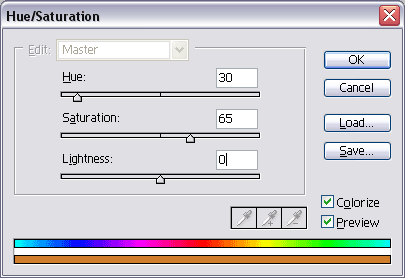
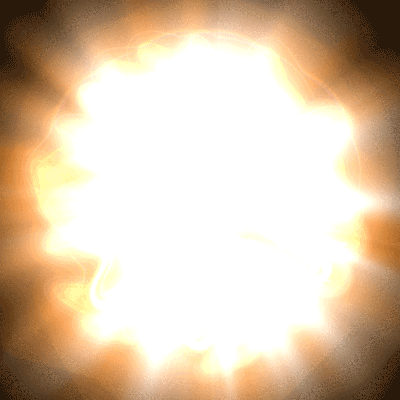


 Reply With Quote
Reply With Quote




