0 members and 1,010 guests
No Members online

» Site Navigation

» Stats

Members: 35,443
Threads: 103,072
Posts: 826,684
Top Poster: cc.RadillacVIII (7,429)
|
-
 New, ( next attempt at sigs! ) New, ( next attempt at sigs! )
Trying to learn how to do your super secret ways of perfecting renders in sig's and perfecting sig's all together.
So here's my latest attempt in two versions.
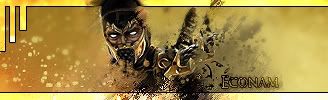

-

Nice job,but i don't really like the first.
I would just add a 2-3 px border and erase on the left and on the right.
But the effects are really nice.
I think it also needs some gradient maps, try it out.
Gj overall
-

try to make the BG by putting the large render in as a BG and then do the effects as smudging etc. Cause then you get the right colors and most of the time it will fit in nicely. I like what you've done to the render but it would look way better if the colors matched  . .
-

thank you, as for the bg i followed deamons tut, but again for me it was a hard to listen.
the render started out as mostly brown, but smudging took some of it away.
Thank you for the tips  ill play with gradient maps ill play with gradient maps
-

V2 FTW! The border on V1 really distracts me and doesn't really serve the purpose of a border. Border's are meant to separate the sig from the forum, and when you have parts of your sig going over the border it defeats the purpose. I propose a 2 px white/or black border all the way around the edges. I think that would work best.
The text is killing me. Use default font's and don't use blending options (no stroke, bevel and emboss, or drop shadow.) Once you do that i think it will look a lot better.
Finally i think you should sharpen the render'a face a bit more. This will bring out the focal and really draw your eye to him.
 My DevART
My DevART
RATCHET is my bitch
Andrew says:
u ever stolen a bible?
Apathy says:
no
used the last two pages to roll a joint though
Andrew says:
wow
thats fucking hard core
^^HAHAHA, dm sucks XD
-

Gahh, text is difficult to blend in perfectly... normal fonts always tend to kinda bore me. >.<
I have no idea how to blend in text perfectly with a sig without useing some sort of blending options >.<
want to buy tutorial? :X

Trying your tips on font, dunno if it's coming out well.
Last edited by Econam; 04-16-2008 at 02:57 PM.
Similar Threads
-
By Silence in forum Sigs & Manips
Replies: 1
Last Post: 12-22-2006, 10:26 AM
-
By Riddleb0x in forum Sigs & Manips
Replies: 1
Last Post: 12-17-2006, 04:12 AM
-
By Ben in forum Digital Art
Replies: 11
Last Post: 11-16-2005, 11:28 AM
-
By .Moon.Man. in forum Sigs & Manips
Replies: 5
Last Post: 03-05-2005, 08:41 AM
-
By jerrykid in forum Sigs & Manips
Replies: 4
Last Post: 02-27-2005, 06:35 PM
 Posting Permissions
Posting Permissions
- You may not post new threads
- You may not post replies
- You may not post attachments
- You may not edit your posts
-
Forum Rules
|


