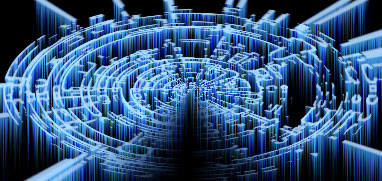0 members and 792 guests
No Members online

» Site Navigation

» Stats

Members: 35,443
Threads: 103,072
Posts: 826,684
Top Poster: cc.RadillacVIII (7,429)
|
-

Step 1
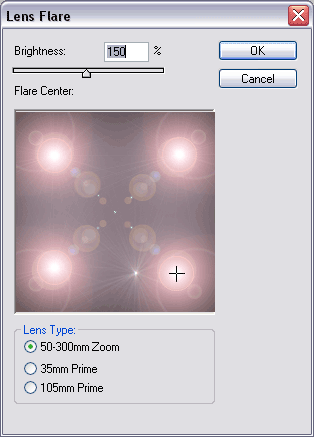
Create a new image, and press D to set default colors. Fill in the background with black. Select the lens flare filter and create four lens flares in the corners like above.
Step 2
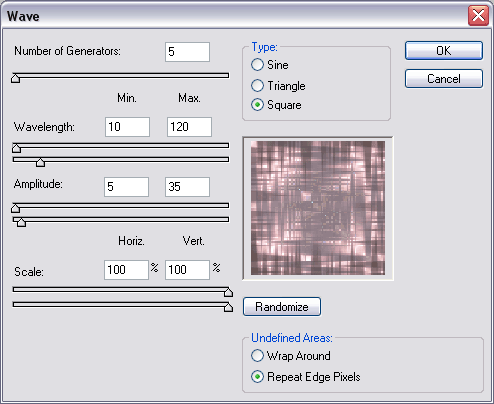
Select the wave filter, and use the above settings.
Final Product
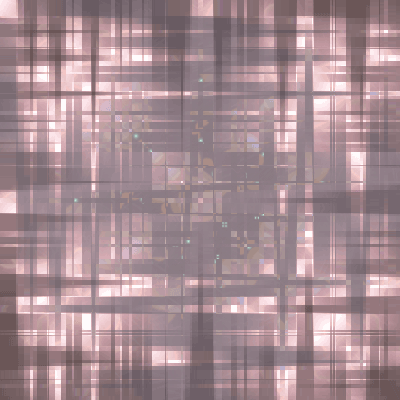
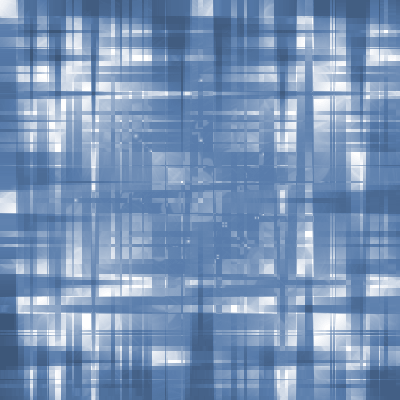 (colorized) (colorized)
If you have any questions or comments, please post below! If you enjoy this tutorial we encourage you to join and post!
-

very sweet tut.
simple yet very detailed lol :P
-

NIce tut and a nioce result ^.^
-

Nice and simple... My type of graphic! :P
-

hey taco i like the effect, once again the glowing edges filter was my friend...i applied that then made some hue/saturation changes and came up with this tech style thing

-

Very cool mate, do you think I could possibly create a tutorial with that in mind?
Also, I see you enjoy Diablo 2, its a great game =).
-

yea, go ahead and use whatevr you want of mine 
i dont care, cuz you came up with the first part anyway :P
yea, btw about five of us guys that played diablo2 all agree that it is like crack, cuz you get so addicted to it B)
-

Dude, Indosilver nice! Thats sweet.
-

that's a reallsy nice effect you've got there mate
-

I started with clouds instead of lens flares, and used some ideas from both IndoSilver and another tutorial (http://www.tutorialoutpost.com/count/2097), and came up with the following:
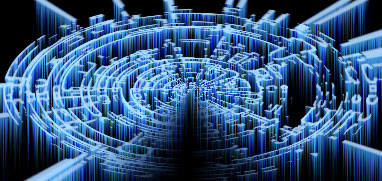
I'm too lazy to remove the mask gradients on the side so the polar coordinate filter makes a full circle, but I still think it's cool. B)
Similar Threads
-
By Freak in forum Sigs & Manips
Replies: 7
Last Post: 08-25-2005, 09:14 PM
-
By tacoX in forum Other Tutorials
Replies: 12
Last Post: 07-18-2005, 08:59 PM
 Posting Permissions
Posting Permissions
- You may not post new threads
- You may not post replies
- You may not post attachments
- You may not edit your posts
-
Forum Rules
|
(colorized)






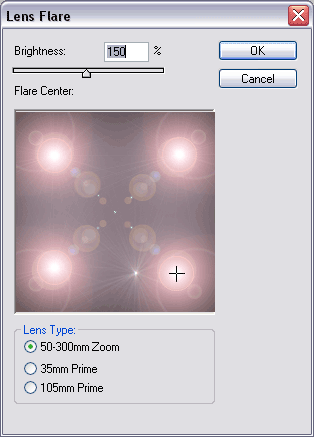
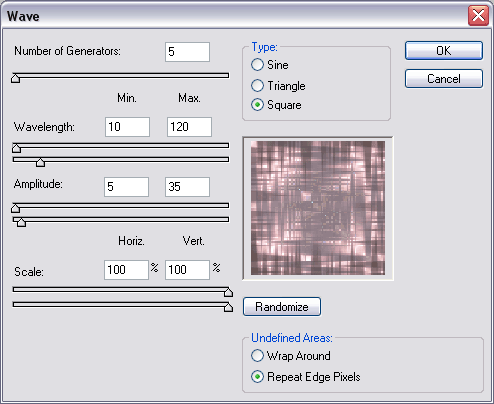
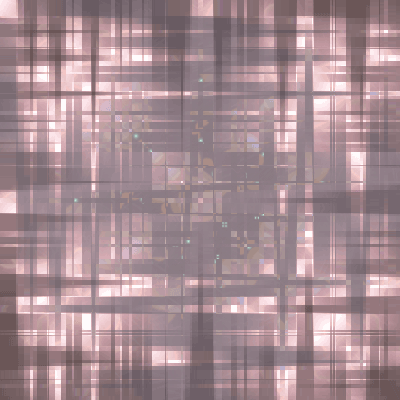


 Reply With Quote
Reply With Quote







 My Deviantart!
My Deviantart!