Step 1
Create a new image, and press D to set default colors. Fill in the background with black. Select the lens flare filter and create four lens flares in the corners like above.
Step 2
Select the wave filter, and use the above settings.
-- Above From Abstract Boxes Tutorial
Step 3
Duplicate your layer (CTRL+J), set the blending mode of the new layer to color burn. Select the polar coordinates filter and use the above settings. Merge Down (CTRL+E)
Step 4
Duplicate your layer (CTRL+J) and select the blending mode to lighten.
Final product
If you have any questions or comments, please post below! If you enjoy this tutorial, we suggest you register and post an introduction!






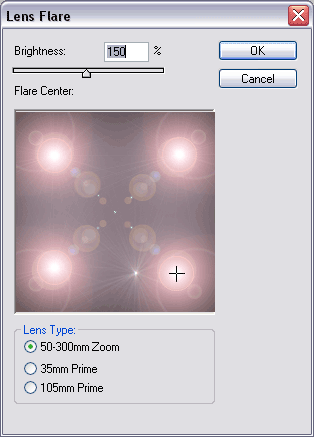
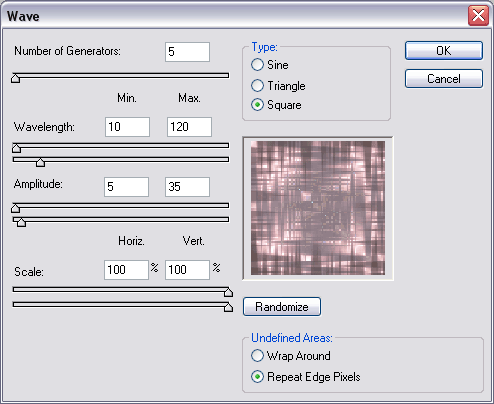

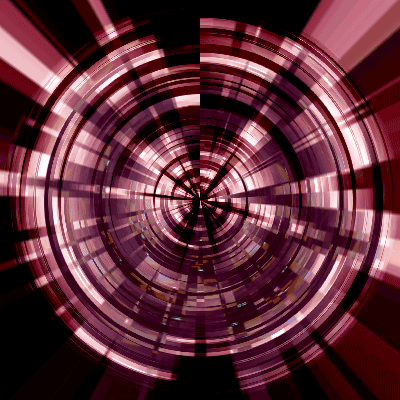


 Reply With Quote
Reply With Quote









