0 members and 7,744 guests
No Members online

» Site Navigation

» Stats

Members: 35,443
Threads: 103,072
Posts: 826,684
Top Poster: cc.RadillacVIII (7,429)
|
-

This can create a pretty cool black metal/chrome effect for text.
Step 1
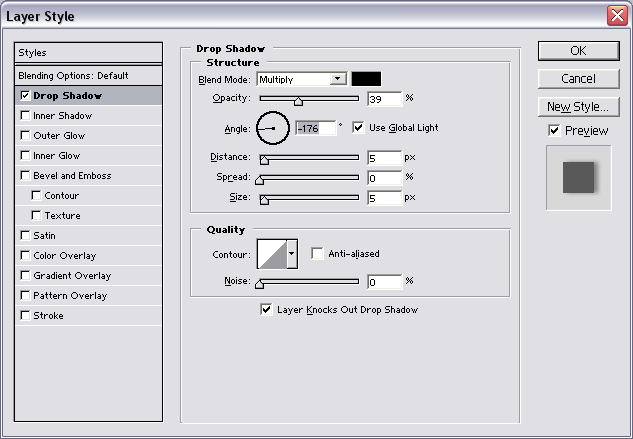
Create a new image, and add text to it. I used a render my friend made for the background. Double click the text layer, select drop shadow, and use the above settings. Select inner shadow and use the default settings.
Step 2
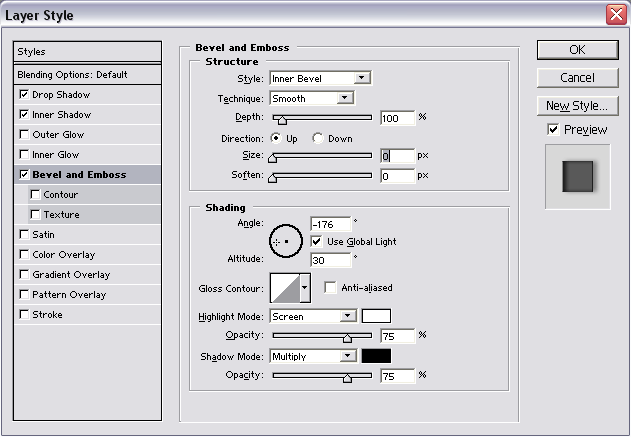
Select Bevel and Emboss, and use the above settings on your current text layer.
Step 3

Select satin and use the above settings on your current text layer.
Step 4

Select Gradient Overlay and use the above settings on your current text layer.
Step 5
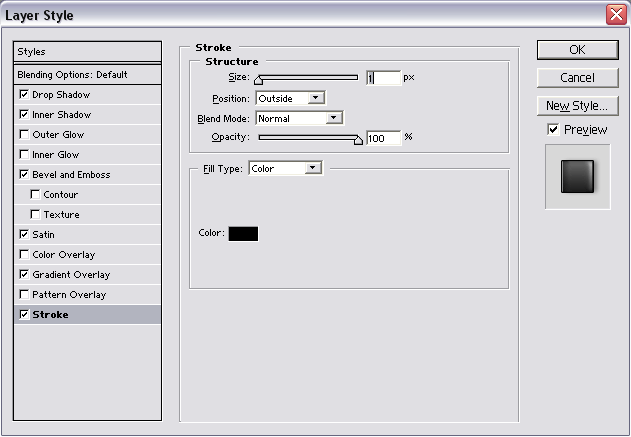
Select stroke and add a 1x outside stroke by using the above settings.
Final Product

Not bad, to create a cool dark chrome/metal text!
-
-
-

yea nice effect but could you also explain how or you got that back ground? :blink:
-

The background was one of my friends 3D render. If you want to learn more about rendering, you will need a 3D program (Cinema 4D, 3DMax or Bryce). We have a few tutorials for Cinema 4D here.
-

It's really nice, I'll definitely try it out. Thanks!
-

very nice and simple great tut taco!!! 
-

nice effect and very simple!
-

Thanx TacoX,
This is a really beautifull and easy effect
-

Pleyo, Nice sig! How did u get that 1 eye that color?
 Posting Permissions
Posting Permissions
- You may not post new threads
- You may not post replies
- You may not post attachments
- You may not edit your posts
-
Forum Rules
|






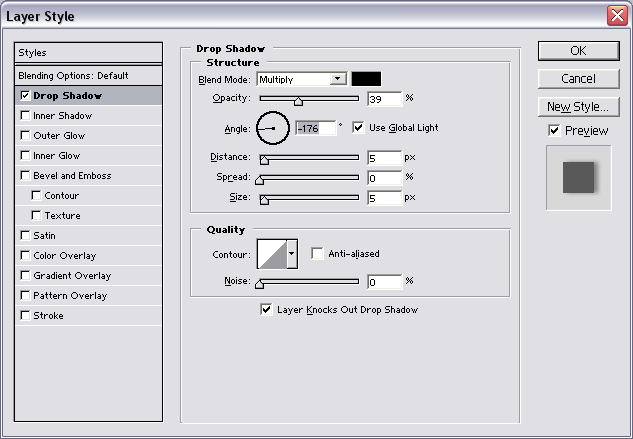
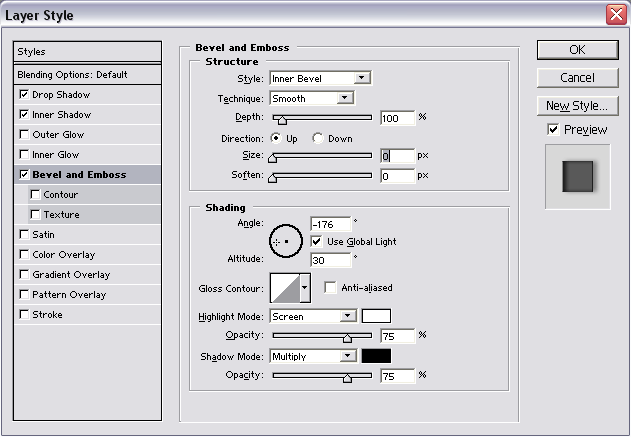


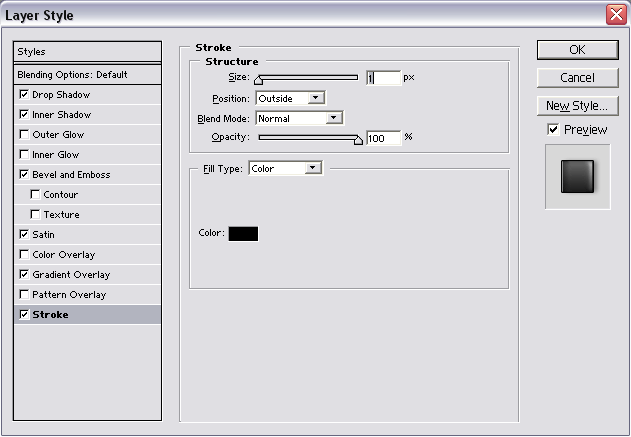



 Reply With Quote
Reply With Quote

