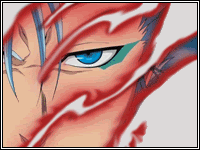OK im better with this now... this is my final result:
Why when i save it as optimzed... it changes how the background siggy looks... the normal way the background siggy looks is as my siggy right now... can i plz have an answer?
vvvvvvvvvvvvvvvvvvvvvvvvvvvvvvvvvvvvvvvvvvvvvvvvvv vvvvvvvvvvvvv








 Reply With Quote
Reply With Quote