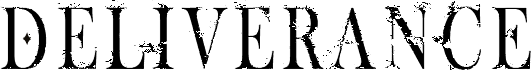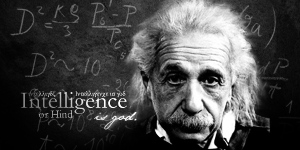0 members and 3,771 guests
No Members online

» Site Navigation

» Stats

Members: 35,443
Threads: 103,072
Posts: 826,684
Top Poster: cc.RadillacVIII (7,429)
|
-
 Recent :D Recent :D
Okay heres a new sig i just made;

C&C please  Personally i like it, but i think it looks a bit too simple, i know the three stripes seemes a bit odd, but it was the only thing i could think of that would fill the space. Any suggestions on how to fill the space is appreciated. Also i kinda stole the text idea from OldSchoolLegend's most recent tag :P I thought it looked awesome on his tag so i tried it out, not sure how it turned out on my tag though, opinions on that would be great too Personally i like it, but i think it looks a bit too simple, i know the three stripes seemes a bit odd, but it was the only thing i could think of that would fill the space. Any suggestions on how to fill the space is appreciated. Also i kinda stole the text idea from OldSchoolLegend's most recent tag :P I thought it looked awesome on his tag so i tried it out, not sure how it turned out on my tag though, opinions on that would be great too 
thanks.
V2:

V3:

Last edited by cheesy GFX; 05-01-2009 at 02:24 PM.
-

Hmmm, I dunno man. I think you could have blended this better. Unless you were going for that whole dissolving effect. If you were, you should make the transition smoother. Text is cool. A little hard to read though.
I'd prefer this without the stripes. You could fill up the space using C4Ds, unless you're going for a simple and plain look, which isn't too bad imo. Just that, superheroes don't quite suit the simple and plain look kinda thing, if you get what I mean? Lol
Other than that, this is pretty good. Overall, I think I would quite like it without the stripes and a smoother transition for the dissolving effect.
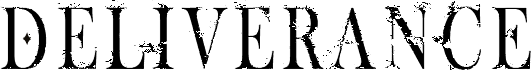
Adobe Photoshop - [CS4]
Editing since April '09
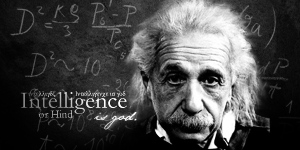
-

Thanks for the C&C I decided to add some c4ds in there and this is what i got:

better?
-

 Originally Posted by Hind

Hmmm, I dunno man. I think you could have blended this better. Unless you were going for that whole dissolving effect. If you were, you should make the transition smoother. Text is cool. A little hard to read though.
I'd prefer this without the stripes. You could fill up the space using C4Ds, unless you're going for a simple and plain look, which isn't too bad imo. Just that, superheroes don't quite suit the simple and plain look kinda thing, if you get what I mean? Lol
Other than that, this is pretty good. Overall, I think I would quite like it without the stripes and a smoother transition for the dissolving effect.
Hit the nail on the head.
The text is good, but hard to read. I'd suggest trying a clipping mask, see how it turns out.
V2 looks much better, but it feels somewhat empty in the bottom corners. Try darkening them a little or filling it up a bit.
   Religion gives nothing in life, only in death.
Religion gives nothing in life, only in death.
-

The text is hard to read? i see it perfectly, might just be my screen :S
How could i fill them up? just a black to transparent gradiant?
V3:

Drkened the corners :P and made the text more white.
Last edited by cheesy GFX; 05-01-2009 at 02:23 PM.
-

I can read "CHEESY" with just a little bit of difficulty but the chinese characters I can hardly make out. I know I can't read chinese for shit anyway, but why have it there if it's barely visible? Lol.
Maybe you should try using a clipping mask for the text just as XaiXo has suggested? I'm a huge fan of clipping masks myself, when it comes to blending text.
Last edited by Hind; 05-01-2009 at 02:30 PM.
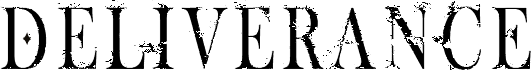
Adobe Photoshop - [CS4]
Editing since April '09
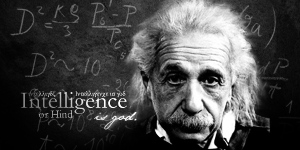
-

It's just a bit easy to miss at a glance, it's just the lightness of it, that's all. It's good typography though.
You should play around with whatever you want to put in the corners. See what works! 
   Religion gives nothing in life, only in death.
Religion gives nothing in life, only in death.
-

 Originally Posted by Hind

Maybe you should try using a clipping mask for the text just as XaiXo has suggested? I'm a huge fan of clipping masks myself, when it comes to blending text.
I did try to use a clipping mask but it kinda failed because the colours on the background are kinda similar throughout.
-

Ahh, V3 is coming along nicely.
   Religion gives nothing in life, only in death.
Religion gives nothing in life, only in death.
-

hehe thanks, any ideas what i can do to make the left side less empty?
Similar Threads
-
By 「Chai Child」 in forum Sigs & Manips
Replies: 7
Last Post: 04-27-2009, 05:13 PM
-
By ReBeL in forum Sigs & Manips
Replies: 7
Last Post: 07-05-2007, 09:53 AM
-
By whisper in forum Sigs & Manips
Replies: 3
Last Post: 04-18-2007, 02:41 PM
-
By MeanMarine in forum Digital Art
Replies: 4
Last Post: 10-07-2006, 08:02 AM
-
By Frozen in forum Sigs & Manips
Replies: 2
Last Post: 08-28-2006, 01:37 AM
 Posting Permissions
Posting Permissions
- You may not post new threads
- You may not post replies
- You may not post attachments
- You may not edit your posts
-
Forum Rules
|
Personally i like it, but i think it looks a bit too simple, i know the three stripes seemes a bit odd, but it was the only thing i could think of that would fill the space. Any suggestions on how to fill the space is appreciated. Also i kinda stole the text idea from OldSchoolLegend's most recent tag :P I thought it looked awesome on his tag so i tried it out, not sure how it turned out on my tag though, opinions on that would be great too











 Reply With Quote
Reply With Quote