So I've not made anything in the last couple of months and I started messing around with some inspiration from Muffuns Miley Cyrus tags.
I started messing around, really not liking it much so far but I was wondering whether people could give me some ideas on what to do next. Literally only 10 layers at the moment - lost on where to go next.
Work on it? Bin it?
The text is simply there to stop people that may want to rip it from ripping it.









 Reply With Quote
Reply With Quote





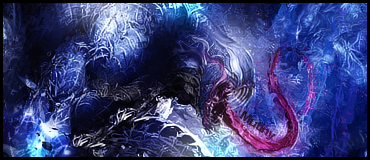
 And thanks for the comment Radillac.
And thanks for the comment Radillac. 


