Step 1
Open a new document and fill with a black background, and set invisible by clicking the eye. Type some text like above.
Step 2
Duplicate your text layer (CTRL+J). Double click the layer and use the above outer glow settigns. Select a light blue of your choice.
Step 3
Still on your duplicated layer, use the above Inner Glow Settings.
Step 4
On your origional text layer, use the above outer glow settings. Your layer setting should look similar to this. Create a new layer and bring to front. Set the blending mode to color dodge and render clounds. Adjust the brightness/contrast to the above settings (I suggest you experiment).
Final Product
If you have any questions or comments, please feel free to post below! If you enjoy this tutorial, please join our community and make an introduction!








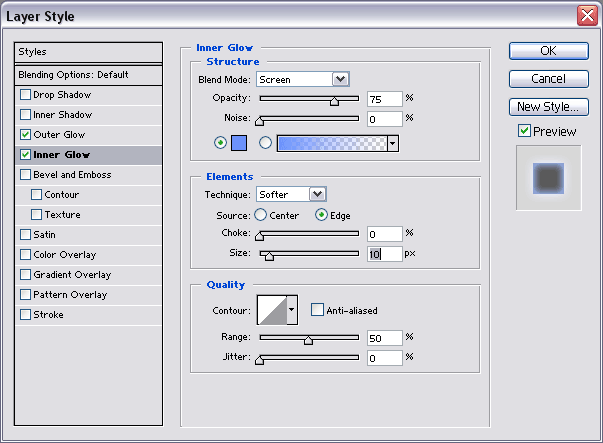




 Reply With Quote
Reply With Quote
 Good Tutorial tacoX... i got the same result ....
Good Tutorial tacoX... i got the same result ....