This is beginners tutorial on how to create outlined text, in just a few very easy steps.
Step 1
Create a new image, and add some text on to it. Once you enter the text you like, make it the background color by selecting the text again and changing the color to white (on the top menu)
Step 2
Double click your white text layer. Select stroke and use the above settings
Final Product
Quite Simple. For a small variation, read below
Step 2 (Variation)
Double click your white text layer. Select stroke and use the above settings
Final Product (Variation)
For a cooler gradient fill, it creates a different effect.






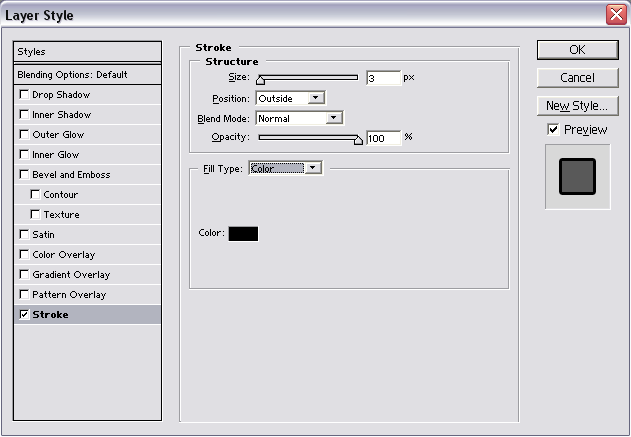

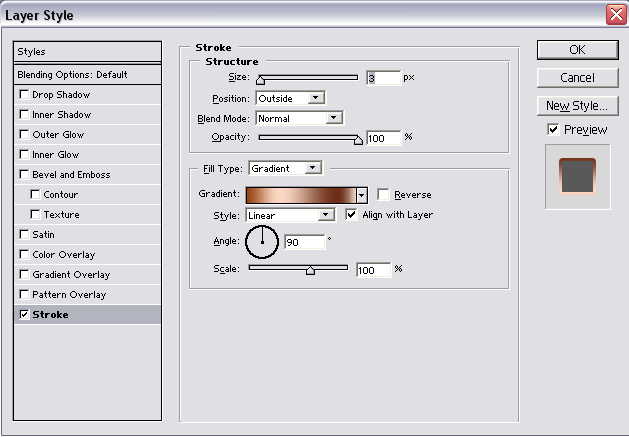



 Reply With Quote
Reply With Quote




