0 members and 423 guests
No Members online

» Site Navigation

» Stats

Members: 35,443
Threads: 103,072
Posts: 826,684
Top Poster: cc.RadillacVIII (7,429)
|
-
 Nicely Done Stock Sig Nicely Done Stock Sig

If you go here: http://my.deviantart.com/messages/#/d2y4qe1 you can find out what brushes and stock i used.
-

nice, but then a bit boring too. I'd add an effect to spice things up.
From scratch, just smudging the XL way
-

 Originally Posted by Xelo

nice, but then a bit boring too. I'd add an effect to spice things up.

-

The second one is a lot better.
Nice background and effects, clean render...
overall pretty good, still has a lot of empty space, but thats not always bad.
-

The second one is not better. The smudging gives it really good flow and the c4ds get rid of the flow.
-

I luv what you got here , she is sweet lookin and the colour goes well with this blonde, the smudge an clip are really well done imo
To spice it up maybe add a c4d thast long and jagged in the background and send it diving down into her lap ? tone it down to almost nothing. So the c4d doesn't steal the show from this beauty 
 Radi's one of a kind gift <3
Radi's one of a kind gift <3
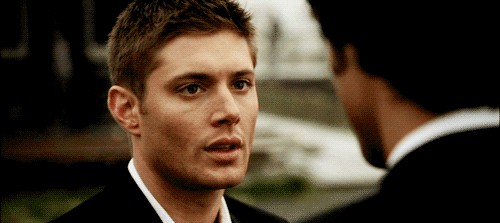 ^My Wish List^
^My Wish List^

-

your getting there but i wouldn't keep the same colors of the c4d you used on a new layer try ctrl u and changing it up to match your colors of your tag and it look so much better then add a new adjustment layer with light mess with those settings i might even try adding a new gradient from your tag to give it that umpth gk man kiu dunno if any my cnc will help at all hope it give u some ideas .
-

Like the first one better. Those colours don't really go well and they make it too messy. On the first, the smudging is excellent, but it looks a bit LQ overall and I think the render could use a bit more definition/depth as it looks a bit flat.
Similar Threads
-
By DarkaiX in forum Resources
Replies: 0
Last Post: 07-30-2010, 03:58 PM
-
By i.haveanidea in forum Resources
Replies: 15
Last Post: 03-30-2010, 08:57 PM
-
By Lew in forum Sigs & Manips
Replies: 3
Last Post: 06-26-2008, 08:50 AM
-
By Immortal. in forum Sigs & Manips
Replies: 9
Last Post: 06-02-2008, 10:15 AM
-
By Immortal. in forum Sigs & Manips
Replies: 20
Last Post: 05-30-2008, 12:50 PM
 Posting Permissions
Posting Permissions
- You may not post new threads
- You may not post replies
- You may not post attachments
- You may not edit your posts
-
Forum Rules
|

