0 members and 1,365 guests
No Members online

» Site Navigation

» Stats

Members: 35,443
Threads: 103,072
Posts: 826,684
Top Poster: cc.RadillacVIII (7,429)
|
-
 Lineage Lineage

CnC
-

Render girl is hawwt and I really like your text all the colors on the right side are throwing me off though. The green and the red don't match, but I like it a lot  good job. good job.
-

I love it, the text looks really nice, all the colours look good together. nice work!
-

Bit over contrasted imo. Need to bring it down a tad, would also remove the text cos it's drawing away from the tag again imo. Don't have to listen to me cos I suck =p
-

ascarine, lol. hahaha. but it is really over contrasted
-

dude :/ I was once famous in l2 xD
Loved my SE and on a low rate 5x I got her to 80 ( at the time was highest lvl) and I was the only SE in the community with that lvl an all my skills learned  , cough community was over 4k peeps :P , cough community was over 4k peeps :P
you did good by her but the red in the small part between her an end of sig looks kinda weird :S
you ever play l2 before Ej
I actually came by this forum because on a L2 forum I did a signature event and won, realized how mcuh I luved tagging more than playing the game xD
 Radi's one of a kind gift <3
Radi's one of a kind gift <3
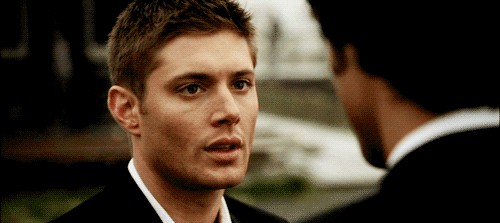 ^My Wish List^
^My Wish List^

-

slave, nope. i dont play l2. i only play SF. i just liked the render. haha. i didnt really made that red stuff. its part of the render. i got pissed of because of that.
-

yeha i have the image, i see it >.< what abitch.. kk i can help you there  now the half moon thing/adjustments bottom of the layer tab.. very bottom selection is "selective colour" click on that and play around with it until you get rid of the red to a colour that better suits, an if its just that one part feel free to vector mask it now the half moon thing/adjustments bottom of the layer tab.. very bottom selection is "selective colour" click on that and play around with it until you get rid of the red to a colour that better suits, an if its just that one part feel free to vector mask it 
kk an if you don't know what vector masking is drop me a pm an i can explain better, if you already know or don't care to know, than cool ^^
hope i could help 
<3
 Radi's one of a kind gift <3
Radi's one of a kind gift <3
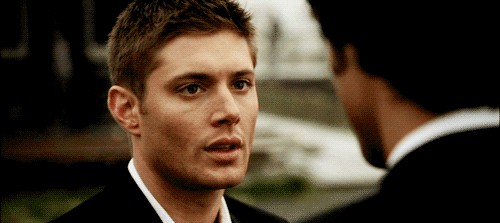 ^My Wish List^
^My Wish List^

-

yeah. i dont really know about maskings.
-

okay i used the wrong term  but i will also give you some tips an tricks with clipping mask but i will also give you some tips an tricks with clipping mask 
What i ment to inform you about was layer masking 
layer masking is good for when you wanna use adjustment layers but dont want to use it on all of the image or if you want to add a effect but arn't sure if you want it all in or not, so you don't have to erase but are taking it away but can bring it back with no problems 
okay so lets say youve got your finished image but that pesky red part is driving you bonkers, what you do is ( one way) go to your hue/saturation adjustment and play with it till the red is gone, but oh-uh all your red from your image is gone while you were playign with the colours, what you do is simple...
your hue saturation shows up on your layer board as just a white rectangle correct ?
grab yourself a hard round or soft round ( depending on what your trying to do) in this case we wanna get back all our other red but that stupid strip so use a hard round brush for now.
make sure you colour is set to black and just paint all over everything ( on the hue/sat rectangle) with the black paint except the stupid red strip. there you have just gotten rid of all the other changes without having to make any extra steps 
this also works with, say you have a beautiful c4d on your board but you wanna get rid of some parts but its hard to get rid of it if you don't know for sure if you want to :P
all you do is go to the bottom of your layer tray and click on the thing that has a white round circle inside a grey rectangle: putting mouse over it an it's called Layer mask.
With the c4d layer selected in blue just click this vector/layer mask and it will add it to the c4d layer , now you can use black to get rid of stuff  if you make a mistake and want soem of it back, np just switch your brush colour to white and BOOM everything you want is right back where it should be if you make a mistake and want soem of it back, np just switch your brush colour to white and BOOM everything you want is right back where it should be 
if this is too confusing to follow plix inform me  lol an i would be happy to make a tutorial on this for you " lol an i would be happy to make a tutorial on this for you "
hope i gave you some help 
 Radi's one of a kind gift <3
Radi's one of a kind gift <3
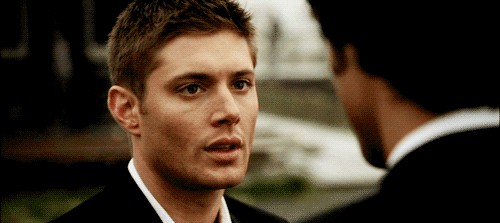 ^My Wish List^
^My Wish List^

Similar Threads
-
By cC.Dispeller in forum Sigs & Manips
Replies: 10
Last Post: 08-12-2010, 03:16 AM
-
By Shizo in forum Sigs & Manips
Replies: 6
Last Post: 06-29-2010, 06:28 AM
-
By jice21 in forum Signature Tutorials
Replies: 4
Last Post: 09-10-2009, 04:43 PM
-
By Nonpro in forum Sigs & Manips
Replies: 7
Last Post: 12-04-2008, 03:43 AM
-
By DeadlyShadow in forum Sigs & Manips
Replies: 3
Last Post: 08-16-2008, 04:02 PM
 Posting Permissions
Posting Permissions
- You may not post new threads
- You may not post replies
- You may not post attachments
- You may not edit your posts
-
Forum Rules
|

