0 members and 1,363 guests
No Members online

» Site Navigation

» Stats

Members: 35,443
Threads: 103,072
Posts: 826,684
Top Poster: cc.RadillacVIII (7,429)
|
-
 Lightning!!! Lightning!!!

CnC.
-

The glossy effect is too distracting. I can't really tell what's going on. Obviously there's some lightning but everything just seems kinda random, including the colors, c4d, text, splatter brush, border, and of course that glossy effect. What's up with that? Work on the basics a little bit more before you go on doing abstracts. Keep up the effort!
-

i do like the glossy effect. (how did you make that??) it stops half way and makes a horizontal line. I like this tag tho.. it is strange but attracts me!
From scratch, just smudging the XL way
-

Don't you just use the Circular tool thingy at the top,
Then fill it with white,
Then lower the opacity?
On topic,
The gloss effect is to bright and distracting.
-

How do you make that gloosy thing?
-

Are you talking about the glossy thing at the top?^^ Thanks for CnC by the way.
-

yeah we are talking about the glossy thing on the top
-

it's really colourful i like it  But I do think the gloss is too distracting, why dont you make it into a gradiant instead But I do think the gloss is too distracting, why dont you make it into a gradiant instead
For you peeps curious take your rectangular marquee tool ( or circular if thats what you fancy) select the upper area of your image ( or where ever you want the glossy look) than grab your gradiant tool make sure it is set on the white to transparent gradiant, while your section still has marching ants drag your mouse from top to bottom, the higher up you are from your image you are the lighter the gloss effect looks ^^ofc if you feel your gloss is too strong for your image go ahead and play with the opacitiy ^^
Hope I shed some light on this question for yaz 
p.s i think your lighting is a little too strong on the layer glow maybe tone it down a little or change the colour ever so slightly :P
KIU welcome to the void Beast : <3 <3
 Radi's one of a kind gift <3
Radi's one of a kind gift <3
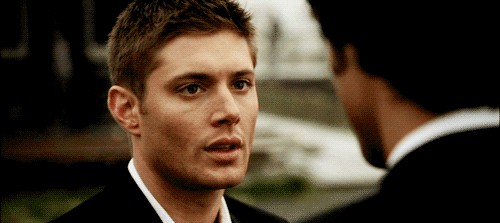 ^My Wish List^
^My Wish List^

-

how do you make the overall gloss effects not just the top bit thats ez used to use it on Gunz logo`s, and yeah um i really like it as its different and unique so GJ and KIU
Similar Threads
-
By Necrothalass in forum Sigs & Manips
Replies: 0
Last Post: 09-16-2010, 10:20 PM
-
By gielke10 in forum Sigs & Manips
Replies: 3
Last Post: 10-17-2009, 08:55 AM
-
By just another guy in forum Sigs & Manips
Replies: 2
Last Post: 01-06-2009, 11:53 AM
-
By Raeden in forum Introductions
Replies: 6
Last Post: 06-23-2008, 06:42 AM
-
By Freak in forum Sigs & Manips
Replies: 4
Last Post: 12-23-2005, 02:43 PM
 Posting Permissions
Posting Permissions
- You may not post new threads
- You may not post replies
- You may not post attachments
- You may not edit your posts
-
Forum Rules
|

