0 members and 424 guests
No Members online

» Site Navigation

» Stats

Members: 35,443
Threads: 103,072
Posts: 826,684
Top Poster: cc.RadillacVIII (7,429)
|
-
 AC:B AC:B

v2

woo. cnc me <3
Last edited by Arthouse Audio; 01-24-2011 at 10:51 AM.
-

its good, but man i can see them pixels. way oversharpened, i feel as if the bg doesnt flow as well as it could on the right and centre and there isnt enough depth. Colour scheme works well but the fractals are a bit too prominent, maybe use a bit of blending
My Newest
Making A Tutorial: Off Mail me if you wanna collaberate.
-

I like the dots, i feel this gives it depth, maybe try an put more around him ( like just a few)
As stated above, I think the contrast needs to be lowered .
Maybe try an play with curve/vibrance an birghtness contrast to get a cleeaner light around your render 
KIU man ^^
lately I've been playing with ditching boarders an I kinda like seeing them now without ^^
 Radi's one of a kind gift <3
Radi's one of a kind gift <3
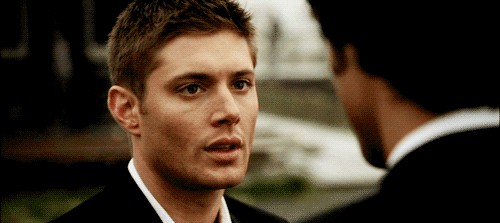 ^My Wish List^
^My Wish List^

-

A bit simple for this bg. The way you have things now an abstract / smudge bg would fit a lot more and make a lot more sense while creating better flow. Pretty good effects on the render though. KIU!
-

would like to see more depth more effects bg seems too simple overused render but it's clean looks good k.i.u.

Genisphere - TRUeLM - VaN ZeBeN 1st Place Team Battle Collab
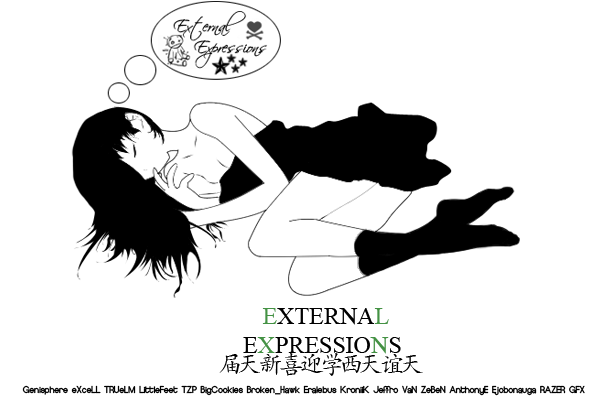
Gifts
-

took on some of the cnc, first I started out smudging the bg but it didn't look good so I just moved the bg around so it would fit and flow more.
-

much better now 
My Newest
Making A Tutorial: Off Mail me if you wanna collaberate.
-

Yeah much better. 
-

sweet, thanks guys.
more cnc?
-

defo 2nd one,
but you could make that flames stand out just a bit more on that one, not too much they look too vague and blurred right now, it looks as if they are behind him and not 'on' him
btw you could also make some fire over the render, because with all that brightness behind him you can see the choppyness of the render which makes it a lot less epic, rest is epic though
would love to see the fire stand out more kiu
 Posting Permissions
Posting Permissions
- You may not post new threads
- You may not post replies
- You may not post attachments
- You may not edit your posts
-
Forum Rules
|

