0 members and 424 guests
No Members online

» Site Navigation

» Stats

Members: 35,443
Threads: 103,072
Posts: 826,684
Top Poster: cc.RadillacVIII (7,429)
|
-
 Anime Fall Anime Fall

I'm still getting the hang of lighting, although I think I did a great job with it this time around!  I found myself paying a lot more attention to the depth of the design this time around as well. I think I'm getting the hang of this! I found myself paying a lot more attention to the depth of the design this time around as well. I think I'm getting the hang of this! 
CnC, please. Thank you! 
-

yes you have done justice to lighting my friend. Its looking good. One thing needs to be taken care of. That is the Light source that you have created is looking round shaped , which actually gives a feel that you have used a soft brush to create it. What I want to say is that dont make it apparent . let it spread a little bit so that it doesnt look round shaped.
Oh God I guess I am not able to explain it. In any case Its a good job. Keep Practicing m8
kiu

<3 Thanks for this awesome Gift Slave.
-

 Originally Posted by GoldenDagger

yes you have done justice to lighting my friend. Its looking good. One thing needs to be taken care of. That is the Light source that you have created is looking round shaped , which actually gives a feel that you have used a soft brush to create it. What I want to say is that dont make it apparent . let it spread a little bit so that it doesnt look round shaped.
Oh God I guess I am not able to explain it. In any case Its a good job. Keep Practicing m8
kiu
I actually barely even enhanced the lighting at all; the way that the lighting from the render, and the lighting from the stock play out together gives it it's oval shape. I do know what you mean though, and I thank you for the crits. 
-

OMG That was in the render. No Problem then. Do You have that Light Rays Brush. That can come in handy here. I mean the Ron's Brush of Light Beams. Good Job Again m8

<3 Thanks for this awesome Gift Slave.
-
-

I have the ron's Brush I will upload it in rapidshare or megaupload and send the link to you.

<3 Thanks for this awesome Gift Slave.
-
-

you did do well with the depth imo, might i suggest you change the colour of the c4d ? or put more of this sharp green into the rest of the tag ?
EDIT: In case you might not know hwo to do one of these things lemme give you a run down.
to change the colour of your c4d go to your adjustment layer ( the half b half w thingy at the bottom of your layer tray) and pick the hue/sat one, clip it to your layer than just play with it, if you want a full blow out than click on the "colour" box and it will change it all, or you coloud get really creative and do "selective colour" and play around with the colours there and see what makes you feel good ^^
Last edited by Slave; 03-11-2011 at 12:28 AM.
 Radi's one of a kind gift <3
Radi's one of a kind gift <3
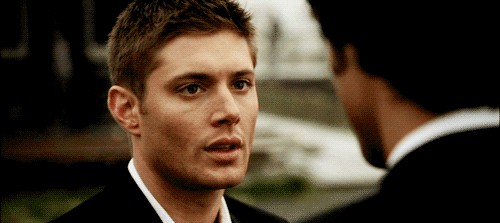 ^My Wish List^
^My Wish List^

-

 Originally Posted by GoldenDagger

I have the ron's Brush I will upload it in rapidshare or megaupload and send the link to you.
Sweet! Thanks, man! 
 Originally Posted by Van.

good job
Thanks! 
 Originally Posted by Slave

you did do well with the depth imo, might i suggest you change the colour of the c4d ? or put more of this sharp green into the rest of the tag ?
EDIT: In case you might not know hwo to do one of these things lemme give you a run down.
to change the colour of your c4d go to your adjustment layer ( the half b half w thingy at the bottom of your layer tray) and pick the hue/sat one, clip it to your layer than just play with it, if you want a full blow out than click on the "colour" box and it will change it all, or you coloud get really creative and do "selective colour" and play around with the colours there and see what makes you feel good ^^
Yeah, I know how to do that. I left it the way it is because the C4D is supposed to represent foliage (plants), which are green.  I'll play around with it later and see what I can get out of it; maybe I'll dull the green down so it's not so bright. I'll play around with it later and see what I can get out of it; maybe I'll dull the green down so it's not so bright.
-
Similar Threads
-
By cC.Remember♥Me in forum Sigs & Manips
Replies: 5
Last Post: 02-08-2011, 12:34 AM
-
By sirenzo in forum Sigs & Manips
Replies: 5
Last Post: 11-24-2010, 02:43 PM
-
By lasergoPEW in forum Digital Art
Replies: 6
Last Post: 12-12-2008, 06:03 PM
-
By dragoneye in forum Digital Art
Replies: 15
Last Post: 02-19-2006, 08:04 PM
-
By katgirl21 in forum Digital Art
Replies: 8
Last Post: 10-12-2005, 10:57 PM
 Posting Permissions
Posting Permissions
- You may not post new threads
- You may not post replies
- You may not post attachments
- You may not edit your posts
-
Forum Rules
|
I found myself paying a lot more attention to the depth of the design this time around as well. I think I'm getting the hang of this!











 Reply With Quote
Reply With Quote









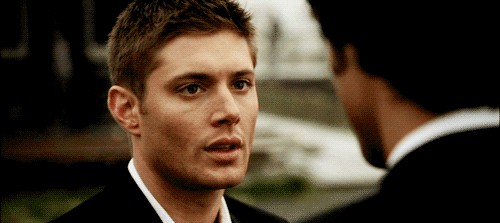

 I'll play around with it later and see what I can get out of it; maybe I'll dull the green down so it's not so bright.
I'll play around with it later and see what I can get out of it; maybe I'll dull the green down so it's not so bright.