0 members and 8,429 guests
No Members online

» Site Navigation

» Stats

Members: 35,443
Threads: 103,072
Posts: 826,684
Top Poster: cc.RadillacVIII (7,429)
|
-
 Alice in Wonderland Alice in Wonderland
This is my first larger type art.

Wasn't too satisfied with the outcome but MEH.
I honestly think my lighting is a disaster and the flow is a joke >_>
Need a team? Second 2 None is recruiting!
 Originally Posted by Morbidsheep
Its probably because you c4d spam like everyone else. Where's the originality in that. You gotta try other stuff if you wanna go higher.

-
-

GoOsh oh hell, seen Alice in wonderland an I had to come an look, ( my fav childhood book ^^)
Bravo for trying something new, thats fantastic  I am in love with the gate manip you did in the b/g and I love the flower spray on the left by the clock, you have created mystery and a sense of unknowing in the darkness an thats totally cool an fits the theme. I am in love with the gate manip you did in the b/g and I love the flower spray on the left by the clock, you have created mystery and a sense of unknowing in the darkness an thats totally cool an fits the theme.
Might I suggest a few things here ? You followed your render well with the lighting, thats spot on, lets narow it a little. Take your b/g an go to render -photofilter lighting effects. I like spotlight most, but pick w/e speaks to oyu, pull it an turn it the way you want, than press okay, put it on lighten, than dup the layer and I tend to put it on soemthing like overlay or darken, and lower the ops greatly. this will help you get that more mystery feeling and help guid you with your lighting depth.
One more thing, I suggest that you add a layer mask to your render ( new layer than press ctrl + alt + G ) than lightly dust some areas with black ( seems how your wokring in b/w) with black to get a greater sense of depth and shadow with your render. One more thing, you seem to always drop the dupped render but on multi on low ops, when working with anime I find it helps me create that setting of (its really there) feel.
lol Just my opinion ofc not a guild line or rule book on this.
It's funtastic otherwise ^^
 Radi's one of a kind gift <3
Radi's one of a kind gift <3
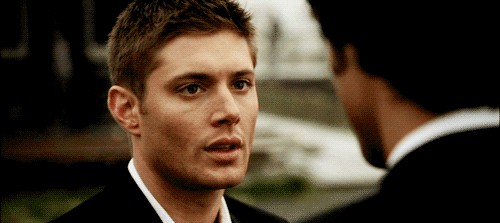 ^My Wish List^
^My Wish List^

-


<3 Thanks for this awesome Gift Slave.
Similar Threads
-
By Soap in forum Digital Art
Replies: 11
Last Post: 02-14-2010, 03:11 AM
-
By Daemon in forum Digital Art
Replies: 10
Last Post: 10-07-2007, 11:36 PM
-
By .exploited in forum Digital Art
Replies: 2
Last Post: 07-03-2005, 09:45 PM
-
By Link in forum Sigs & Manips
Replies: 8
Last Post: 04-04-2005, 01:31 PM
 Posting Permissions
Posting Permissions
- You may not post new threads
- You may not post replies
- You may not post attachments
- You may not edit your posts
-
Forum Rules
|

