0 members and 1,139 guests
No Members online

» Site Navigation

» Stats

Members: 35,443
Threads: 103,072
Posts: 826,684
Top Poster: cc.RadillacVIII (7,429)
|
-
 Adobe Photoshop CC Adobe Photoshop CC
Hello
I want to make gifs but this is what I get when I import a vid.

-

The message seems obvious enough: your version of windows isn't compatible with the Video frames to Layers function.
What OS are you using? It doesn't look that old...
First SOTW win (301)
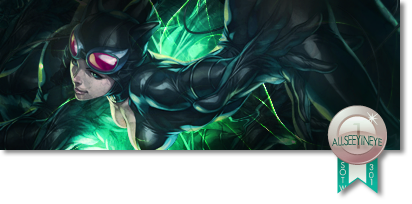

Gift from my secret backup santa Oath ^ <3
Gifts <-- clickie
-

It's probably Vista. Vista never works, haha.
But yeah, as Allseeyineye said, it seems the operating system on your computer isn't compatible with importing video to Photoshop?
-

Back in CS5 you needed to have QuickTime installed on your computer as well, in order for PS to support motion images and video.
CS6 and CC can handle it without any other apps.
Try uninstalling and clean all PS files, reinstall and see if it works better.
It could also be your graphics cards settings in PS or old card drivers that are interfering.
Give them all a look into and let us know 
-

 Originally Posted by Allseeyineye

The message seems obvious enough: your version of windows isn't compatible with the Video frames to Layers function.
What OS are you using? It doesn't look that old...
 Originally Posted by Apathy

It's probably Vista. Vista never works, haha.
But yeah, as Allseeyineye said, it seems the operating system on your computer isn't compatible with importing video to Photoshop?
I use Windows 7.
 Originally Posted by cc.RadillacVIII

Back in CS5 you needed to have QuickTime installed on your computer as well, in order for PS to support motion images and video.
CS6 and CC can handle it without any other apps.
Try uninstalling and clean all PS files, reinstall and see if it works better.
It could also be your graphics cards settings in PS or old card drivers that are interfering.
Give them all a look into and let us know 
I'll re-check the settings on my graphics cards etc. 
So import video frames to layers will work on Photoshop CS5?
-

If you have QuickTime installed on your computer, as far as I can remember.
http://www.apple.com/quicktime/download/
-
-

 Originally Posted by Law

Why no, I did not try to click that^ No siree, definitely not, such an absurd accusation.
*cries*

One of the sexiest tags I've ever seen, from Radillac ↓ <3
-

Never mind. All i had to do was re-start my computer. Thanks for your help!
-

Hehe, alright!
Happy to help and now go nutts on them gifs.
Similar Threads
-
Replies: 1
Last Post: 04-19-2010, 12:28 AM
-
By Black Star in forum Support
Replies: 4
Last Post: 02-08-2007, 11:07 AM
-
By Ginger in forum Support
Replies: 10
Last Post: 06-21-2005, 03:38 PM
-
By skillet. in forum The Void
Replies: 51
Last Post: 06-02-2005, 06:22 AM
 Posting Permissions
Posting Permissions
- You may not post new threads
- You may not post replies
- You may not post attachments
- You may not edit your posts
-
Forum Rules
|


