0 members and 8,760 guests
No Members online

» Site Navigation

» Stats

Members: 35,443
Threads: 103,072
Posts: 826,684
Top Poster: cc.RadillacVIII (7,429)
|
-

This is a pretty weird ass 'vortex' or 'void' type of abstract effect.
Step 1
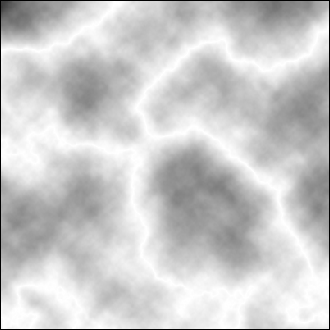
Create a new image. Render clouds, then difference clouds. Invert colors. It should look similar to above (this is the lightning tutorial in a nutshell).
Step 2
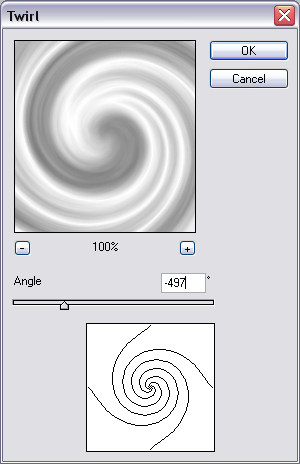
Duplicate your layer. Use the twirl filter with the above settings.
Step 3
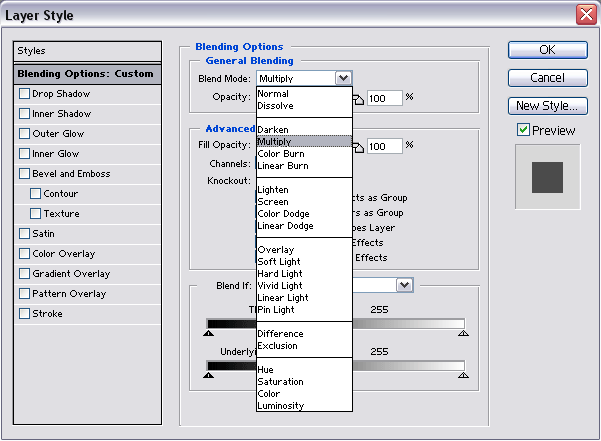 -> -> 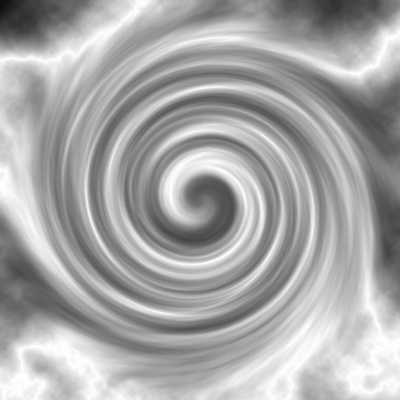
Double click your second layer. Use the above blending settings, then merge down. It should look similar to above.
Step 4
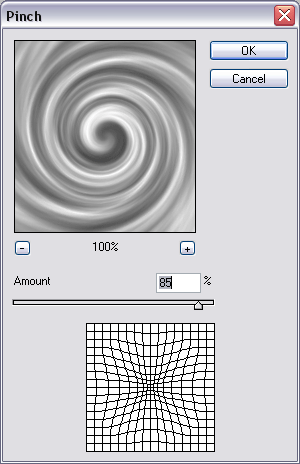
Duplicate the layer. Use the pinch filter with the above settings.
Step 5
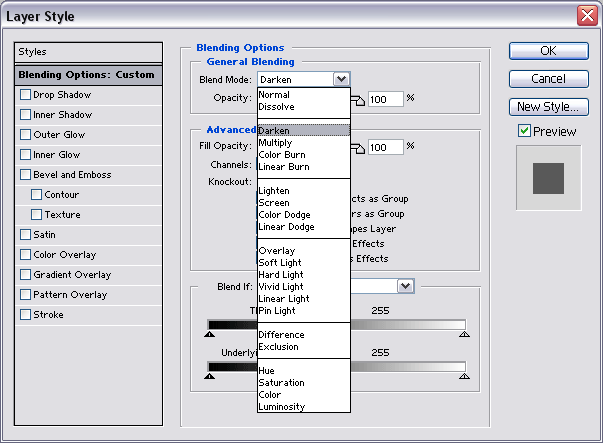
Double click your second layer, and use the above blending settings. Press CTRL+U, check colorize and mess around to get the colors you want.
Final Product

Creates a cool abstract vortex effect.
-

that's basically what I did for my button, only I pinched, erased, pinched some more, twirled in the erased spots, pinched and other stuff. x.x
-

yeah you can make a cool button out of that...
i remember when i thought i was so cool cuz i made a black and white swirl lol... its all good
i might try doing that but with a different effect
Oblivion

-

Originally posted by lob@Dec 24 2004, 06:56 AM
that's basically what I did for my button, only I pinched, erased, pinched some more, twirled in the erased spots, pinched and other stuff. x.x
[snapback]359[/snapback]
Yea, I used that tutorial in the button I made.
-

only I didn't follow a tutorial when I made my button ^.-
I used it because it does look sort of like a void x.x
-
-

sweet, what more do I say :P?
-

good work. 
 Posting Permissions
Posting Permissions
- You may not post new threads
- You may not post replies
- You may not post attachments
- You may not edit your posts
-
Forum Rules
|
->






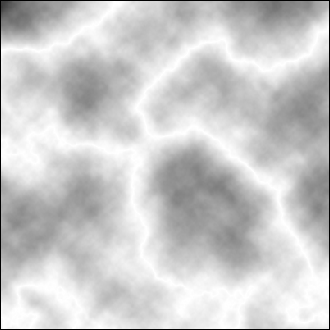
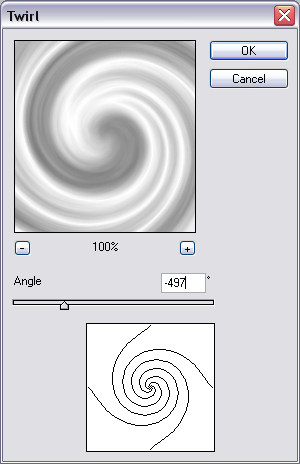
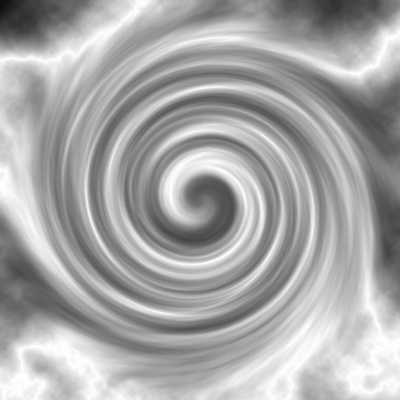
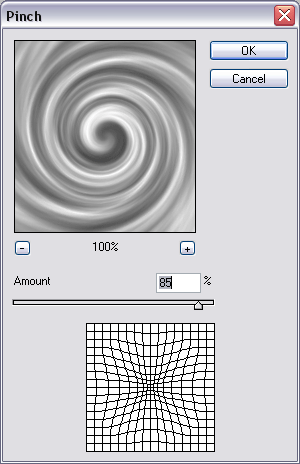
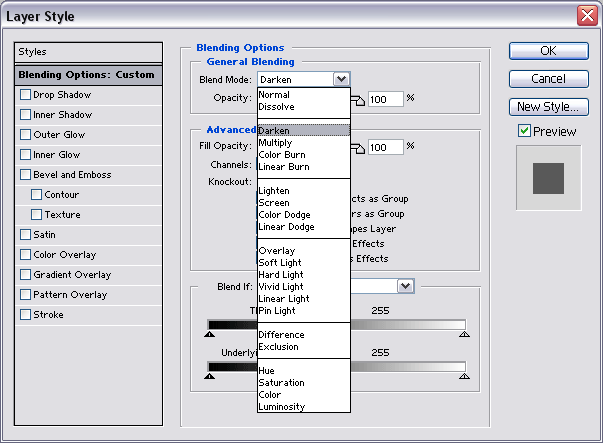



 Reply With Quote
Reply With Quote





